Top digital asset management software for design & brand success
Looking for the best digital asset management software to centralize your packaging content and streamline collaboration? In this article, we explore...
5 min read
Ekaterina Skalatskaia
:
Apr 25, 2025 9:00:00 AM
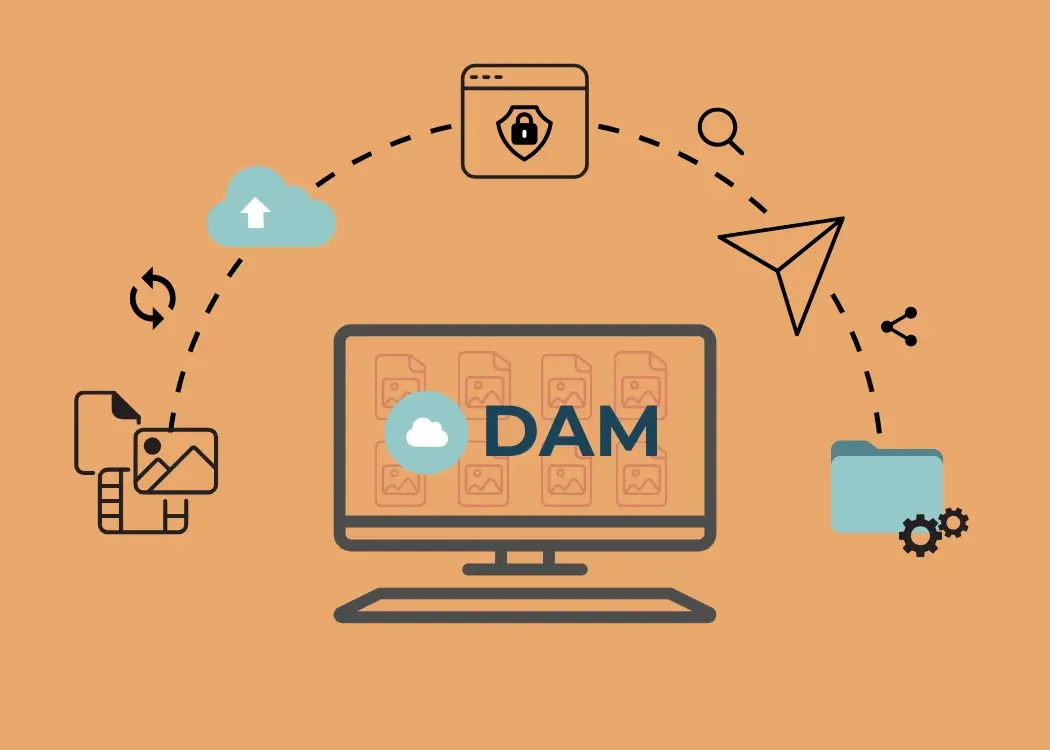
So, you’re wondering how to choose a digital asset management system—not just any system, but the one that’s going to streamline your work, cut through chaos, and actually make your packaging and marketing life easier. Whether you’re a brand manager juggling a dozen launches, a packaging designer lost in file versions, or a compliance lead managing approvals, this guide is for you.
Let’s make this journey into the world of digital asset management (DAM) more like a friendly chat over coffee, and less like decoding tech jargon.
Think of a digital asset management system as your team's content hub, the place where all your media, packaging files, brand assets, and approvals live happily together. It’s where marketing meets order, and chaos turns into clarity.
A digital asset management platform stores, organizes, and distributes your digital content—images, artwork, PDFs, logos, videos, and more—in one central place. It's not just a fancy library. A great digital asset management software helps your team find the right asset fast, manage approvals, track versions, and ensure every piece of content is on-brand and ready to go.
Cway® Media Center – The digital asset management solution that updates itself.
Go beyond storage. Take control of your entire artwork lifecycle.
If your packaging assets live across Dropbox, emails, Google Drive, and someone's hard drive (we've all been there), you're already losing time—and probably missing deadlines. A cloud-based digital asset management system like Cway® centralizes everything, making it accessible, secure, and easy to manage.
Let’s break it down:
Launch faster with fewer approval loops
Reduce costly errors from using outdated assets
Stay compliant with regulatory or brand guidelines
Collaborate more smoothly with agencies, printers, and internal teams
The result? More polished campaigns. Fewer delays. Happier teams.
Checklist for choosing digital asset management software.
Streamline your decision-making with our expert-curated DAM checklist and workflow tips.
Your DAM should be your digital brain—it should know what you’re looking for before you do. Smart search, filters, metadata tagging, version tracking... these are the tools that turn a content mess into a well-oiled machine.
Cway® software acts as this magical hub for packaging teams. It doesn’t just store files—it understands your workflow.
A great digital asset management solution supports your approval process, not slows it down. Think automated notifications, visual markup tools, real-time feedback. Cway® lets brand managers, legal, and designers work in sync—even across time zones.
Can your DAM integrate with Adobe Creative Suite? Project management tools? ERP platforms? The best digital asset management software isn’t isolated—it plays nice with your tech stack.
Let’s talk permissions. Your marketing team should see what they need. So should your printer—but not your drafts or legal comments. Granular access control, audit trails, and compliance features are a must.
In a hybrid or remote-first world, a cloud based digital asset management system isn’t optional—it’s essential. Cway® software lives in the cloud, so your whole team can access the same up-to-date file, from anywhere.
You’ve rebranded. New colors, logos, and legal disclaimers. Yet somehow, your old packaging files keep resurfacing. Sound familiar?
With Cway®' digital asset management platform, you instantly archive outdated files, set expiry dates, and push only approved assets to production.
You’ve sent a third draft. Legal asks to go back to version one. Your inbox is a war zone.
Cway® software lets stakeholders leave direct comments, compare versions side-by-side, and approve right in the platform.
You spend hours hunting down who approved what, and when.
With Cway®, your digital asset management tools track approvals, timestamps, and changes—automatically.
Many teams think they need a system, but what they really need is digital asset management consulting. DAM consultants can help you:
Audit your current process
Define user roles and taxonomy
Train teams on best practices
At Cway®, we see ourselves not just as a software provider, but as one of the top digital asset management consultants—because great tools mean nothing without great support.
If you're still wondering how to choose a digital asset management system, start by making a list:
Who needs access?
What type of files do you manage?
How many users?
What integrations are essential?
Then, compare your options. Don’t be dazzled by features you don’t need. Focus on what solves your real problems.
Platforms like Cway® stand out because they're designed specifically for packaging and brand workflows—not just generic file storage.
Picking a DAM is like choosing a partner—you want reliability, flexibility, and someone who just gets you.
The right digital asset management system will:
Save your team hours every week
Ensure brand consistency
Improve speed-to-market
Help you scale effortlessly
And when it’s tailored for packaging like Cway® is, it becomes your secret weapon.
So go ahead. Get organized. Work smarter. And finally, stop asking where the final approved file is.
Some popular digital asset management systems include:
Cway® software – Ideal for packaging, marketing, and brand teams, with smart workflows and compliance tools.
Bynder – Known for branding-focused asset management.
Adobe Experience Manager Assets – Powerful, but complex; good for large enterprises.
Widen Collective – Offers integration and scalability for mid-to-large businesses.
Canto – Popular with creative teams for managing images and videos.
Each DAM platform has strengths, so it’s important to evaluate based on your team’s workflow, asset types, and collaboration needs.
Put simply:
DAM (Digital Asset Management) is focused on storing, organizing, and distributing digital content such as images, videos, artwork, and documents.
PIM (Product Information Management) is used to manage product data—like SKUs, descriptions, specs, pricing, and localization.
While DAM ensures your content is brand-consistent and accessible, PIM systems ensure product info is accurate and up to date across platforms. They can work together, but serve different core functions.
A digital asset management system works by centralizing your files into a secure platform where they’re tagged, searchable, and shareable. DAM platforms like Cway® include:
Metadata tagging for easy search
Version control and automated approvals
Role-based access and permissions
Integration with design tools and marketing platforms
Cloud-based access for real-time collaboration
From upload to final approval, DAM systems help teams stay aligned and efficient.
DAM software is essential for:
Brand managers keeping assets on-brand
Packaging designers managing versions and revisions
Marketing teams launching campaigns across channels
Compliance teams needing audit trails and access control
External partners like printers and agencies needing approved assets
Absolutely. A smart digital asset management solution like Cway® offers:
Approval workflows with timestamps
Role-based access and audit logs
Expiry dates for outdated content
Automated version tracking
These features are invaluable for industries with regulatory requirements or strict brand governance.
Cway® is built specifically for packaging and brand asset workflows. It’s not just a storage tool—it’s a collaboration hub. Key advantages include:
Workflow automation tailored to packaging
Easy-to-use interface for all departments
Compliance and audit features built-in
Seamless collaboration with printers, agencies, and global teams

Looking for the best digital asset management software to centralize your packaging content and streamline collaboration? In this article, we explore...
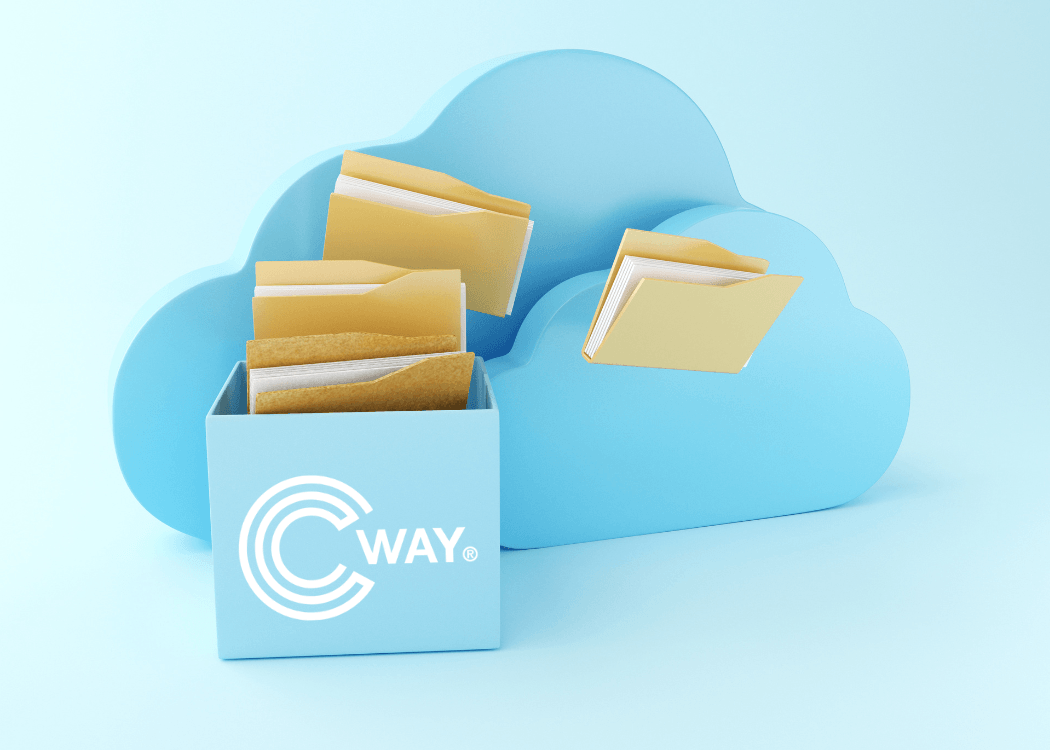
Juggling design files across emails, drives, and cloud folders wastes time, causes version confusion, and slows down creative projects. That’s where...
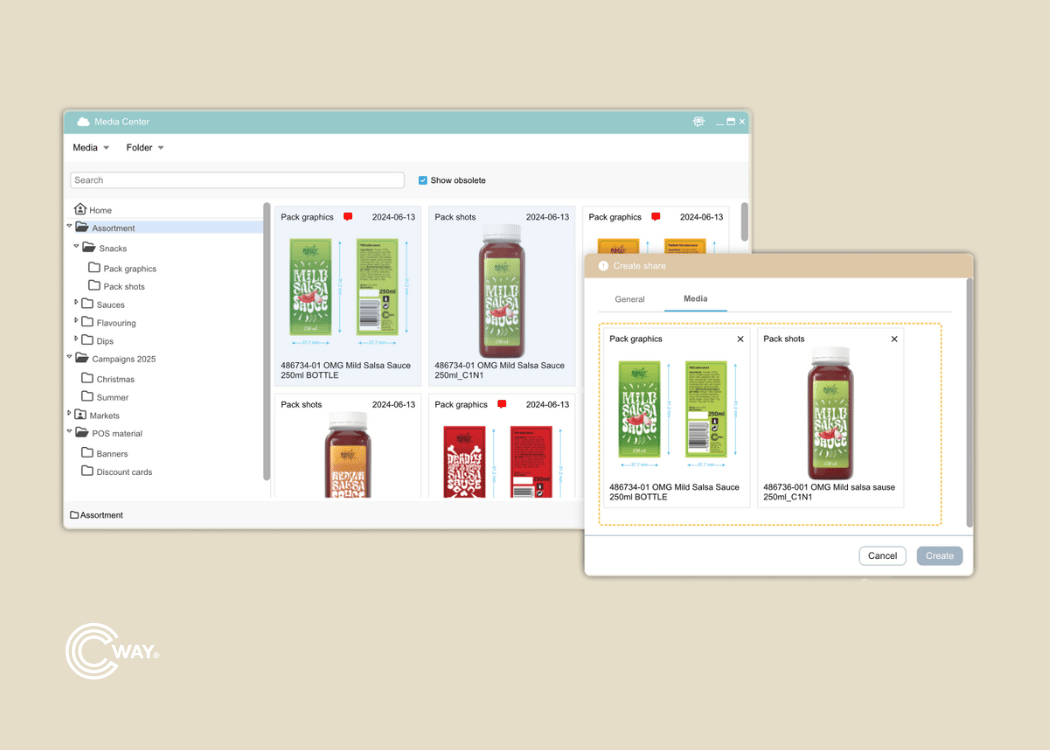
Packaging and marketing teams deal with a flood of digital content every day—images, logos, videos, and more. Without a system in place, assets get...