Top tips for selecting the right digital asset management tool
So, you’re wondering how to choose a digital asset management system—not just any system, but the one that’s going to streamline your work, cut...
2 min read
Ekaterina Skalatskaia
:
Apr 10, 2025 7:30:00 AM
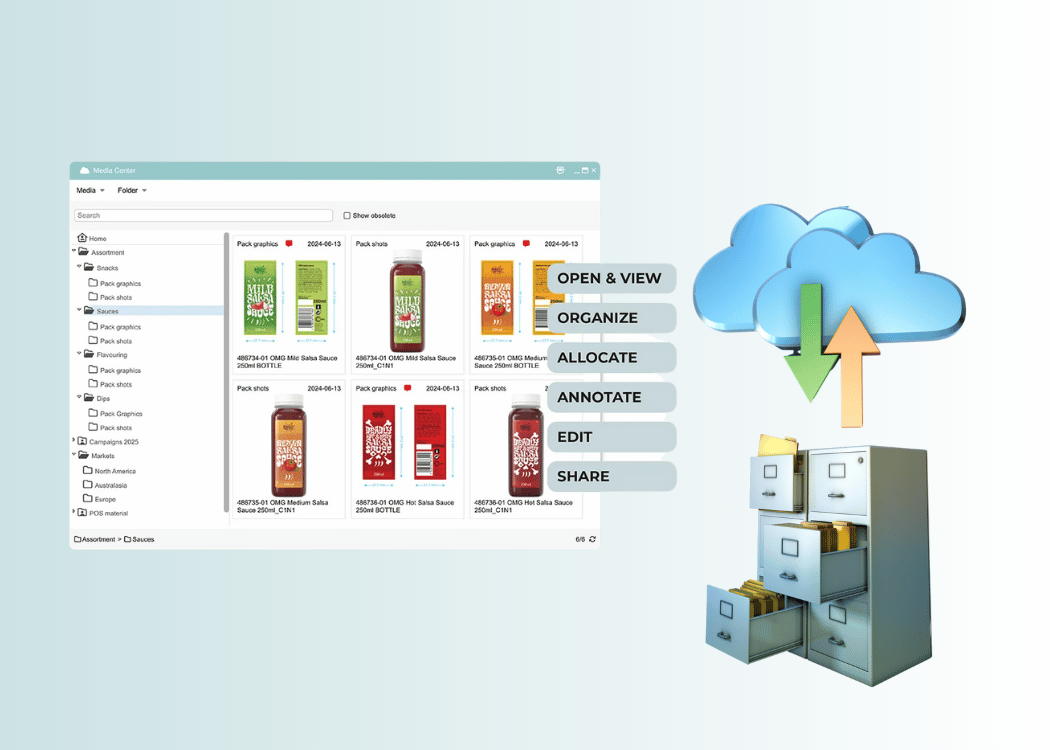
Managing digital content is no small feat. From product photos and videos to brand guidelines and campaign materials—your content workflow needs structure.
That’s where digital asset management software (DAM software) comes into play. It helps you store, organize, and use your digital assets efficiently, making it essential for content-driven teams.
But how do you choose the right tool? We’ve created a handy checklist to guide you in selecting the best digital asset management solution for your team’s needs—especially if you're scaling content production or working in ecommerce.
Here’s what to look for when picking a DAM platform that supports your digital assets content workflow:
Keyword and metadata search
AI tagging or custom labels
Folder hierarchy and collections
Tip: Look for solutions that speed up asset discovery, especially when managing thousands of files.
Role-based access
External sharing controls
Expiry links and asset-level permissions
Essential for teams that need both internal collaboration and controlled distribution.
Remote access across devices
Scales with teams and content volume
Secure cloud infrastructure
Your content team might be global—your software should be too.
Works with Adobe Creative Cloud, Figma, and Canva
Connects to Slack, Trello, or Asana
Syncs with cloud storage (Google Drive, Dropbox)
A DAM should fit into your workflow—not force you to create a new one.
Asset review and approval steps
Feedback tools and annotations
Automated notifications
Perfect for marketing, branding, or packaging teams managing content pipelines.
Track downloads, views, shares
Performance dashboards
Insights on asset popularity
See what works—and stop creating what doesn’t.
Clean, intuitive UI
Fast onboarding for new users
Ongoing support and training
If your team avoids the system, it’s not the right tool. Usability is key.
Some platforms go beyond basic storage. For instance, Cway offers a smart DAM system as part of its broader end-to-end ecommerce content solution.
This means:
You can manage product content across channels
Automate packaging and marketing workflows
Collaborate in real-time across departments
Keep version control and approvals all in one place
It's not just storage—it's strategy.
Cway’s DAM capabilities are designed for creative, retail, and marketing teams who need more than file storage. Our platform offers:
Visual content management
Real-time collaboration
Role-based access controls
Artwork approval workflows
Packaging-to-publishing tools
Whether you’re managing ecommerce product content or launching global campaigns, Cway helps you scale with confidence.
Take the Next Step
Book a demo with Cway
Learn more about Media Center App: the complete digital asset management solution
Any team or organization that works with digital content can benefit from DAM tools. This includes:
Marketing teams managing campaign content
Creative departments handling branding assets
Ecommerce companies managing product imagery
Packaging and retail teams collaborating on visual files
Top digital asset management solutions typically include:
Powerful search and tagging
Version control and approval workflows
Secure sharing and user permissions
Integration with creative tools (Adobe, Figma, etc.)
Scalable, cloud-based storage
Reporting and usage analytics
Pricing varies by provider, but it usually depends on:
Number of users
Storage size
Required integrations
Workflow complexity
Some platforms, like Cway, offer tailored pricing based on your team's needs.
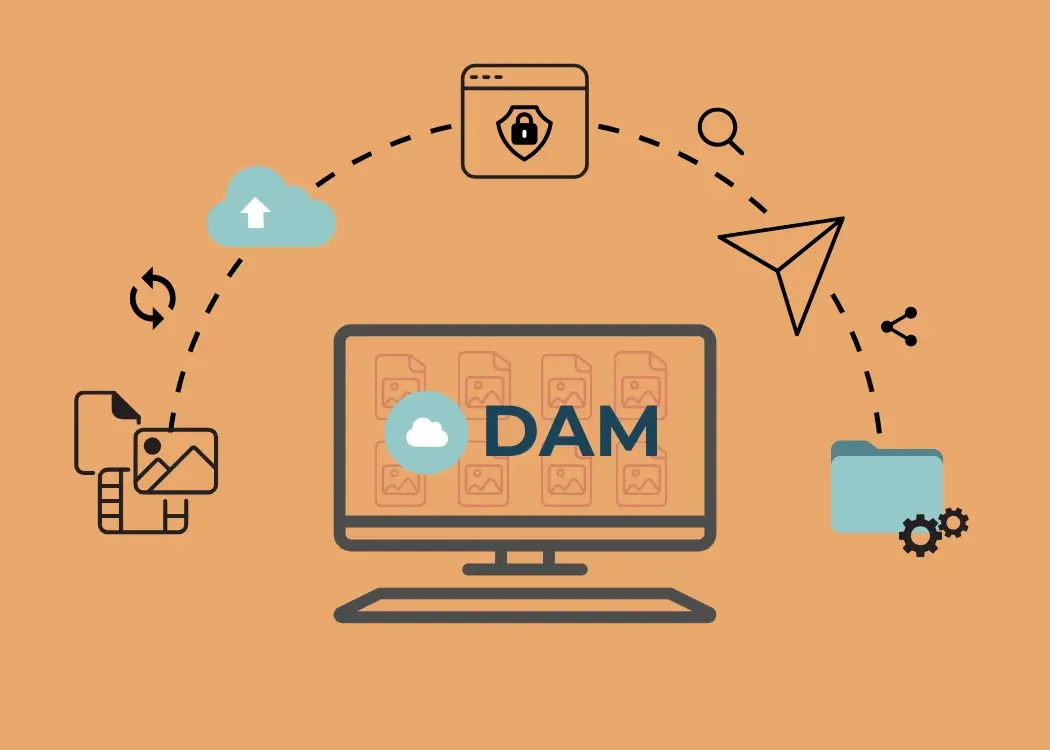
So, you’re wondering how to choose a digital asset management system—not just any system, but the one that’s going to streamline your work, cut...
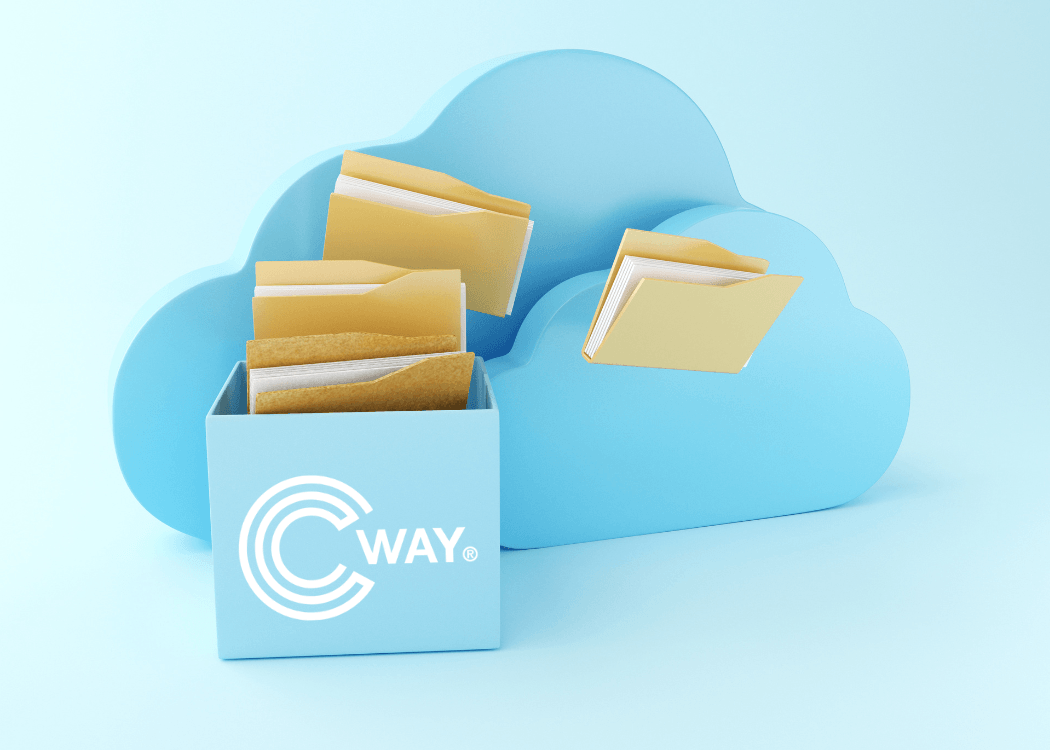
Juggling design files across emails, drives, and cloud folders wastes time, causes version confusion, and slows down creative projects. That’s where...

Cloud-based digital asset management. Sounds techy, right? Don’t worry. It’s not just jargon for IT folks in hoodies. It’s the not-so-secret sauce...