Media Center App: the complete digital asset management solution
Struggling to keep track of artwork files, marketing visuals, and packaging updates? You’re not alone. Disconnected tools and scattered folders waste...
4 min read
Ekaterina Skalatskaia
:
Apr 3, 2025 8:15:00 PM
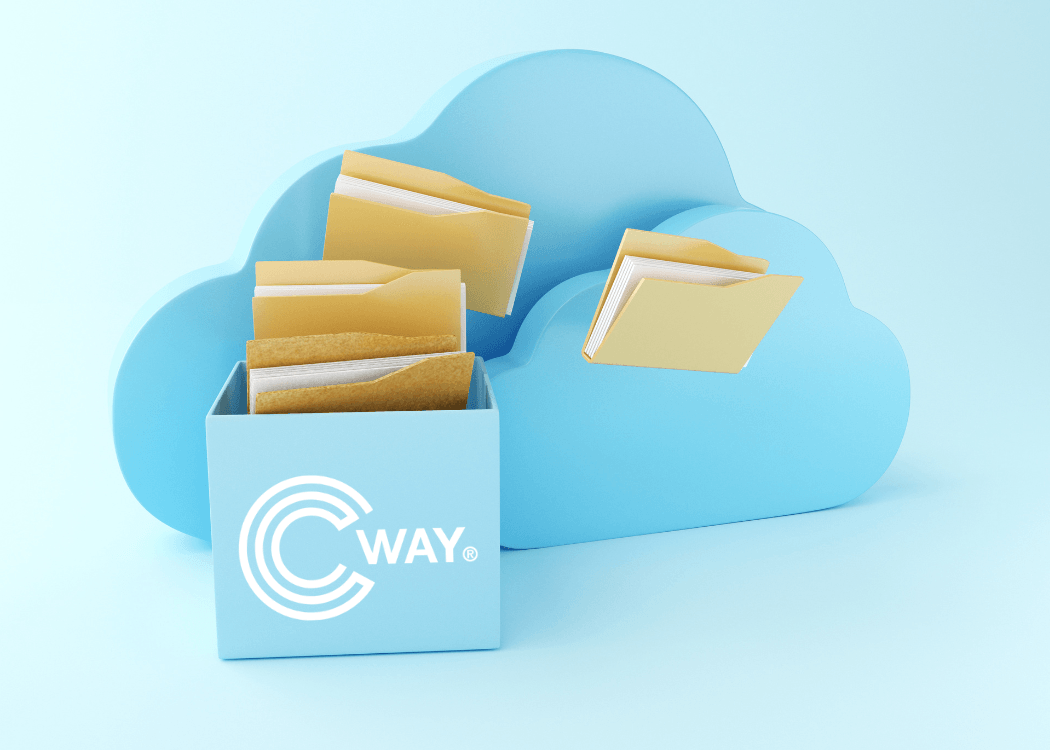
Juggling design files across emails, drives, and cloud folders wastes time, causes version confusion, and slows down creative projects. That’s where a digital asset management system comes in. In this article, you’ll discover how Cway® Media Center solves the chaos—bringing order, speed, and collaboration to your content workflows. From secure storage to seamless approvals, we’ll show how Cway helps creative teams stay in sync and deliver faster.

Cway® Media Center is a digital asset management (DAM) solution designed for packaging teams, FMCG brands, and creative professionals. It keeps artworks, 3D pack shots, and marketing assets organized, easy to find, and always up to date.
More than just storage, it simplifies collaboration and approvals, allowing teams to review, comment, and share files effortlessly. With role-based access and encrypted storage, your assets stay secure while remaining accessible to the right people.
Unlike standard DAM tools, Cway® integrates directly with artwork projects, ensuring smoother workflows, better version control, and faster approvals—all in one place.
Cway’s Media Center App is built to be your single source of truth. Say goodbye to scattered files on hard drives, shared folders, or outdated links. With Cway, your media library is stored in one secure, scalable platform.
Centralized asset storage: Organize files with categories, folders, and metadata for easier access.
Smart search capabilities: Quickly locate any file using keywords, file types, or tags.
Version control: Always access the most recent, approved version of your artwork file or campaign material.
This streamlined content management system ensures your entire team—designers, marketers, and external partners—can find what they need when they need it.
Standard DAM software is often too generic for the specific needs of creative workflows. Cway’s Media Center was developed with creative professionals and FMCG packaging teams in mind.
Manage and store design assets, packaging artworks, and 3D visuals in one place.
Securely share files with internal and external stakeholders.
Maintain brand consistency across all platforms with controlled asset access.
Whether you're working in Adobe Creative Cloud, managing thousands of SKUs, or juggling supplier feedback, Cway acts as your creative cloud storage for design assets, keeping everything aligned and accessible.
Cway isn’t just a place to store files—it’s a collaborative workspace designed to eliminate bottlenecks in your content lifecycle.
Role-based access: Manage who can view, edit, or approve digital assets.
Built-in commenting: Eliminate back-and-forth emails by centralizing feedback and version history.
Project syncing: Update finalized artworks directly into the DAM with one click.
This deeply integrated design asset management workflow means your digital asset management system works in harmony with your creative projects—not separately from them.
Security and scalability are top priorities in digital asset management, and Cway® platform delivers on both fronts. The Media Center App ensures that assets are protected, backed up, and accessible from anywhere.
By leveraging cloud-based storage, businesses no longer have to worry about data loss, local storage limitations, or security breaches.
Cway® Media Center isn’t just another DAM solution—it’s an integrated part of your packaging and marketing workflow. Traditional digital asset management software focuses on storage. Cway focuses on productivity, alignment, and delivering brand consistency at scale.
With deep integration into the Cway ecosystem, every artwork, 3D pack shot, and campaign asset is connected to the project it belongs to—ensuring better version control, fewer errors, and faster turnaround.
This is why Cway stands out not just as a media library, but as a complete artwork storage solution and content hub for design-led teams.
| Feature | Cway® Media Center | Standard DAM Tools |
|
File Storage & Organization |
✅ Yes | ✅ Yes |
|
Supports Pack Graphics & Pack Shots |
✅ Yes | ❌ Limited |
|
Integrated with Artwork Projects |
✅ Yes | ❌ No |
|
Version Control |
✅ Yes | ❌ No |
|
User Permissions & Access Control |
✅ Yes | ❌ Basic |
|
Quick File Sharing with External Teams |
✅ Yes | ❌ Basic |
|
Secure, Encrypted Storage |
✅ Yes | ✅ Yes |
|
Designed for Packaging Artworks |
✅ Yes | ❌ No |
Teams using Cway’s Media Center experience:
50% faster asset retrieval – thanks to structured storage and smart search
Fewer duplicate files – reducing clutter and lowering storage costs
Improved brand compliance – by always using approved and up-to-date assets.
Faster project turnaround – with integrated collaboration and approvals
These aren’t just nice-to-haves—they’re competitive advantages in an industry where speed and accuracy matter.
Managing creative content shouldn’t be stressful. With Cway’s Media Center App, you gain the structure, visibility, and flexibility needed to manage thousands of digital assets across teams, brands, and campaigns.
So, whether you're looking to improve your digital asset management system, upgrade your artwork storage solutions, or unify your content management platform, Cway has the tools to help you do it.
Ready to unlock the full potential of your digital assets?
Explore Cway® Media Center and see how easy DAM can be.
A digital asset management system (DAM) is a software platform that helps businesses store, organize, access, and share digital files—such as images, videos, design assets, and artwork files—through a centralized, searchable repository.
Creative teams deal with high volumes of design assets, revisions, and approvals. A DAM system like Cway® Media Center ensures easy file access, version control, and collaboration—saving time and avoiding costly errors.
Cway® Media Center is more than a traditional DAM. It integrates directly with packaging and design workflows, offers role-based access, and supports real-time collaboration—making it a smart choice for teams managing artwork projects and marketing visuals.
You can store images, videos, 3D pack shots, Adobe Creative Cloud files, PDFs, and other digital content. Cway® Media Center is optimized for handling complex packaging artworks and marketing assets.
Yes, Cway® Media Center offers scalable storage, secure access, and workflow features suitable for small teams and large enterprises alike. It's built to grow with your business.
Struggling to keep track of artwork files, marketing visuals, and packaging updates? You’re not alone. Disconnected tools and scattered folders waste...
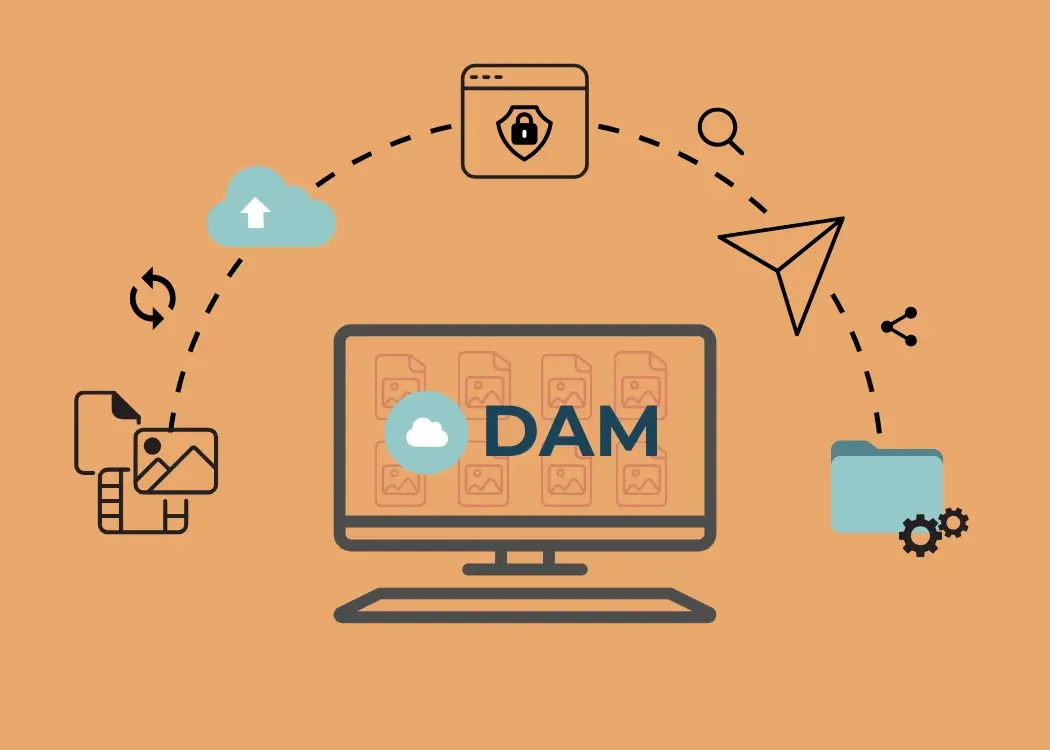
So, you’re wondering how to choose a digital asset management system—not just any system, but the one that’s going to streamline your work, cut...
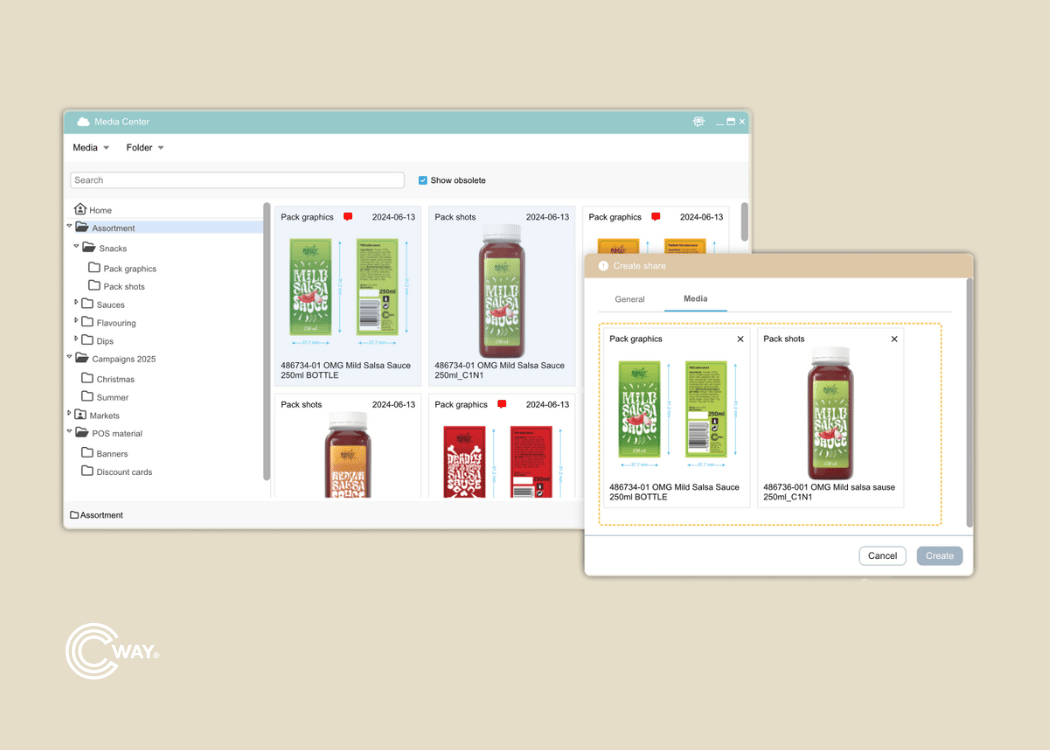
Packaging and marketing teams deal with a flood of digital content every day—images, logos, videos, and more. Without a system in place, assets get...