Side-by-side packaging artwork comparison—simplified with Cway®
Ever tried approving packaging artwork by email? It's a game of "Which version are we on again?" followed by "Oops, that wasn’t the final one"—and...
6 min read
Ekaterina Skalatskaia
:
May 28, 2025 12:45:00 PM

If you're part of a team that creates packaging—whether it’s for yoghurt tubs, medicine boxes, or shampoo bottles—you know how tricky it can be to manage all the files, approvals, and last-minute changes. That’s where artwork management software comes in.
This guide will help you compare the top 7 artwork management solutions used in 2025. You’ll see how each one works, what it’s best for, and how Cway stands out as the most packaging-focused tool on the market.
Think of artwork management software as your digital assistant for packaging graphics. It keeps all your files, tasks, and feedback in one place. Instead of emailing PDFs, using spreadsheets to track approvals, or losing time looking for the “final final” version of a design—this kind of software simplifies the entire process.
Brand and packaging managers who need to make sure every product looks on-brand.
Marketing teams that need fast approvals for campaigns.
Regulatory people who make sure legal texts and ingredients are correct.
Agencies working with big clients on multiple packaging lines.
Production teams who need to know if the file is print-ready.
Example: Imagine you’re launching a new oat milk across 5 countries. The legal info differs slightly, the artwork needs to be translated, and you’re using 3 different printers. Without the right tool, this becomes a nightmare. With artwork management software, everything is tracked and approved in one place.
Explore our in-depth guide on how to build a faster, more reliable packaging process—designed for teams working across multiple SKUs, languages, and regions.
Not every tool is built the same. Here are some things to look for before you pick one:
Version Control
Can you see what changed between versions? If someone updates the barcode or color, you want to know exactly what’s different.
Approval Workflows
Can you set up steps where legal, marketing, and packaging must all sign off?
Compliance Features
Especially important if you’re in food, pharma, or cosmetics. You need proof of who approved what and when.
Cloud Access
Can your global team log in and work from anywhere?
Ease of Use
The tool should be simple enough for non-designers too.
Integration
Can it connect to your design software or your company’s database?
Tip: Choose a tool based on your team’s size, your industry, and the types of products you work with.
94% of packaging teams face workflow blind spots.
Let our experts help you spot inefficiencies before they cost you. Schedule your free 1-on-1 consultation today.
Let’s look at the most trusted tools on the market—and what makes each one unique.
Why It Stands Out
Cway® is a purpose-built software solution that simplifies and accelerates the management of artwork and packaging projects. Designed for teams that deal with high volumes of product-related assets—especially in regulated or fast-paced industries—Cway transforms complex workflows into streamlined, auditable, and transparent processes.
By bringing structure to creative collaboration, Cway® reduces errors, shortens approval cycles, and helps teams launch faster with full control and visibility.
Top Features:
Project Apps: Every artwork has a built-in task list, so nothing gets missed.
Compare Tool: Highlights even tiny visual differences between artwork versions.
Packaging-Specific Flows: Automated task routing, role-based approvals, and deadline tracking are built into Cway’s engine. Workflows can be tailored to match any internal process, helping teams maintain consistency and scale operations effortlessly.
Version History: Every comment and change is saved and easy to trace.
Contextual Review and Feedback: Cway’s in-platform annotation and comment tools enable stakeholders to leave precise, actionable feedback directly on artwork files. No more bouncing between PDFs, emails, or shared drives—everything is centralized and version-controlled.
Centralized Asset Management: Cway serves as a single, reliable hub for all artwork files—whether they’re in development, under review, or approved. It eliminates scattered documents and outdated versions, ensuring that every stakeholder works with the latest asset at all times.
Real-Time Reporting and Insights: Project owners and managers gain access to performance dashboards that spotlight bottlenecks, approval times, and workload distribution—driving continuous improvement and accountability.
Best For:
Packaging teams, agencies, or FMCG brands who want fast results and clear control.
Pros:
Made for packaging—not just creative files
Very user-friendly
All-in-one: comments, approvals, storage, and viewing
Cons:
Not built for general marketing materials like social media posts, but can be adopted
Get hands-on with the Cway platform—no strings attached. Explore project apps, try the version compare tool, upload your own artworks, and see what a packaging-first system can really do.
✅ No credit card required
✅ Full access to project & media center tools
✅ Personalized onboarding session available
Why It Stands Out
This platform focuses on compliance and traceability. ManageArtworks is offered by Karomi Technology, a company specializing in cloud-based packaging and artwork lifecycle management systems for the pharmaceutical and consumer packaged goods (CPG) industries.
Top Features:
Automated approval paths: By automating workflows and enforcing role-based tasks, the platform helps standardize approval processes and reduce dependency on manual follow-ups.
Regulatory tracking: The platform is designed with industries like pharmaceuticals and consumer packaged goods in mind, making it well-suited for environments where regulatory compliance and traceability are non-negotiable.
Vendor access control: ManageArtworks is capable of managing large-scale operations with geographically dispersed teams. This is valuable for global brands managing localized packaging across markets.
Best For:
Small and medium-sized packaging and marketing teams
Pros:
Great for global teams
ManageArtworks provides plugins for Adobe tools, allowing designers to work within their familiar environment while syncing directly with the system
Cons:
There are reports of limited flexibility in customizing workflows and templates, which can be restrictive for organizations with unique processes.
Some users find the interface less intuitive, which can lead to a steeper learning curve and require additional training time.
Why It Stands Out
Filestage is a simple and clean tool for reviewing content. It works well if you deal with multiple file types like videos, brochures, and packaging.
Top Features:
Comment directly on files
Track who approved what
Clear feedback threads
Best For:
Agencies and marketing teams with lots of projects on the go
Pros:
Quick to start
Easy for clients to use
Cons:
Not built for packaging-specific needs like barcodes or dielines
Why It Stands Out
Esko is a heavyweight in packaging tools, used by major international brands.
Top Features:
Full packaging workflow from idea to print
Regulatory tracking
Integration with print production tools
Best For:
Big teams with complex workflows and global production partners
Pros:
Integrates with advanced prepress tools
Supports complex, multi-language packaging pipelines
Cons:
Why It Stands Out
Built specifically for life sciences, Kallik ensures your labels and packaging follow industry regulations.
Top Features:
Compliance tracking
Digital audit trail
Global language management
Best For:
Pharma and medical device companies
Pros:
Proven in high-risk industries
Tracks legal info across versions
Cons:
Not flexible for creative or fast-moving consumer brands
Why It Stands Out
Artwork Flow is made for mid-sized teams looking to move away from spreadsheets and emails.
Top Features:
Approval checklists
Easy commenting
File status tracking
Best For:
Consumer brands and startups with growing teams
Pros:
Affordable and user-friendly
Fast setup
Cons:
Fewer features for advanced print or regulatory needs
Why It Stands Out
This platform mixes project management with creative proofing, so it works well for content-heavy teams.
Top Features:
Task assignments
Visual file reviews
Dashboard overviews
Best For:
Creative agencies and internal design departments
Pros:
Combines projects and proofing
Flexible workflows
Cons:
May feel too general for packaging use
Some tools are complex
Choosing the right artwork management solution can feel overwhelming. There are many platforms out there, but not all of them are built with packaging in mind. Some are great for creative reviews. Others for general task management. But if your team works with packaging graphics, print deadlines, and product launches—you need a tool that understands those challenges from the start.
Cway® isn’t just another approval tool. It’s built by Collabra, a team that’s been managing packaging artwork for some of the biggest brands in Scandinavia, like Arla and Essity. They know the real-world struggles—missed barcodes, lost approvals, file chaos—and they’ve created a platform to fix all of that.
With Cway®, you get:
Packaging-specific workflows that are ready out of the box
Visual compare tools to catch small but critical changes
Smooth collaboration, with feedback saved in one place
A powerful Media Center that organizes all your artwork files without duplication
It’s intuitive, fast to learn, and flexible enough to grow with your needs.
We recommend starting with a hands-on comparison. Use real artwork from your team and test how these tools handle the workflow.
✅ Download our free guide: How to choose the right online proofing software
This resource breaks down what to look for—from collaboration features to file support and onboarding time.
✅ Book a demo with Cway®:
Experience how Cway handles your actual packaging workflow. No fluff—just smart tools that make your job easier.
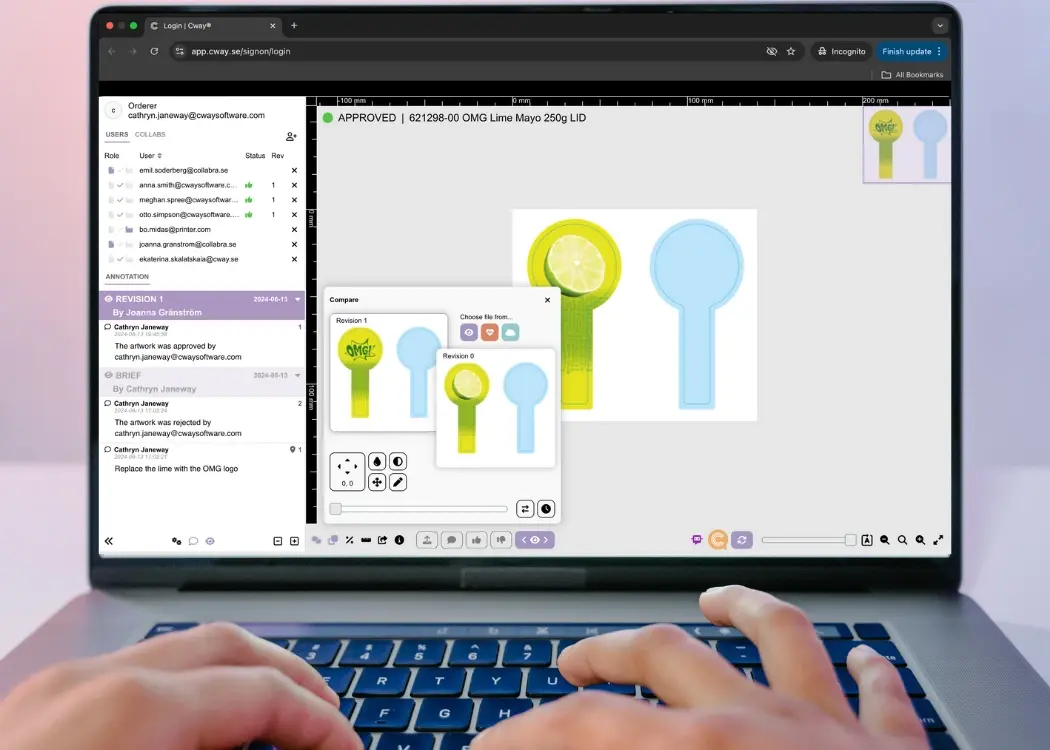
Ever tried approving packaging artwork by email? It's a game of "Which version are we on again?" followed by "Oops, that wasn’t the final one"—and...

Whether you're managing packaging artwork, marketing visuals, or video content, one thing is certain—feedback chaos is the enemy of deadlines. If...
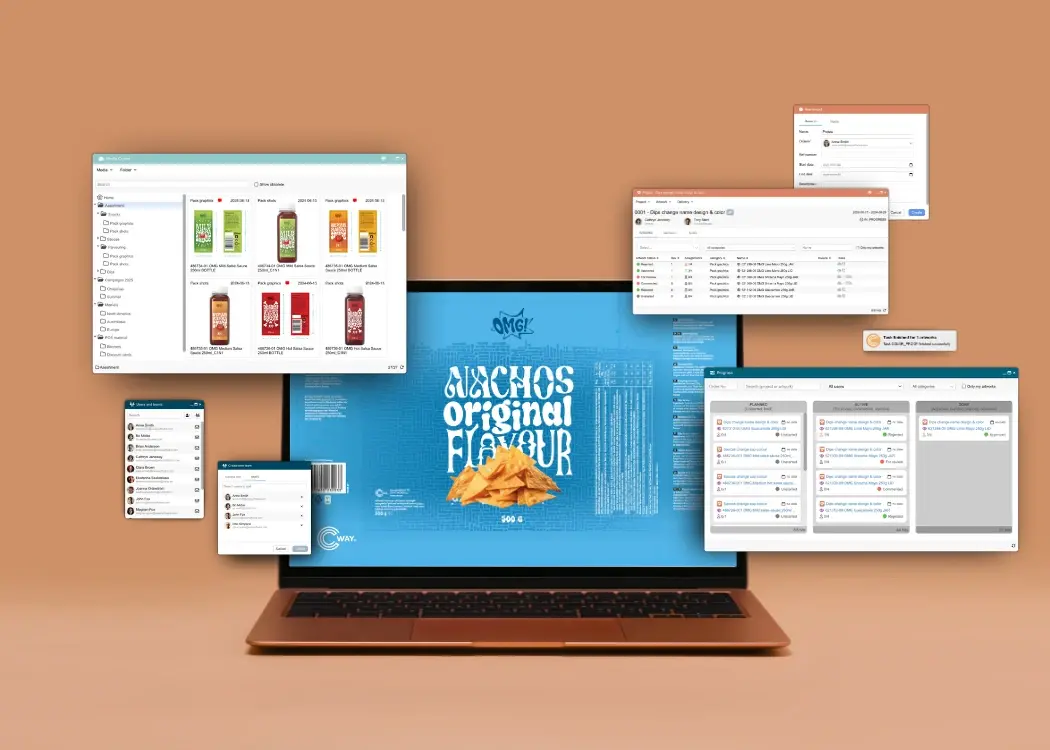
Managing packaging artwork isn’t just about design — it’s a complex process involving briefs, reviews, approvals, and strict compliance. In this...