Online proofing: what it is and why packaging teams need it
Online proofing is transforming how packaging and design teams review and approve artwork. Instead of juggling endless email threads, outdated file...
4 min read
Ekaterina Skalatskaia
:
Apr 8, 2025 11:15:00 AM

Whether you're managing packaging artwork, marketing visuals, or video content, one thing is certain—feedback chaos is the enemy of deadlines. If you're tired of scattered emails, version mix-ups, and unclear approvals, it’s time to find the best online proofing software for your team.
In this article, we’ll break down the top features to look for in 2025, compare the most popular tools, and help you pick the best one for your workflow.
Online proofing has become a game-changer for teams working with visual content—especially in marketing, packaging, and branding. In 2025, with tighter deadlines and more complex content formats.
At its core, cloud-based online proofing lets you upload creative files—like packaging artwork, marketing assets, or videos—into a secure, shared workspace. There, your team can use a user-friendly proofing dashboard to view, annotate, and approve files in real time.
Always up-to-date: Because everything is in the cloud, your team is always working on the latest version—no more wondering if someone reviewed the wrong file.
Work from anywhere: A cloud-based proofing interface means remote teams, agencies, and suppliers can collaborate without needing to install software.
Clarity and speed: A well-designed online proofing interface makes it easy to spot comments, track tasks, and keep projects moving forward.
Many platforms also offer proofing dashboard notifications—automated alerts that let you know when it’s your turn to review or when a file has been approved. This keeps everyone in the loop without unnecessary meetings or email chains.
When comparing other online proofing tools, it's important to ask: Is the interface intuitive? Does it support the types of files your team uses? Can it scale with your workflow?
With tools like Cway, everything is designed to be seamless—upload any file, comment with precision, compare revisions visually, and share instantly. It’s not just proofing—it’s a smarter way to manage your entire artwork lifecycle.
Here are the must-have features to compare when choosing your tool:
The best platforms support all file types—including PDFs, Photoshop, Illustrator, video, and even complex, multi-layer artwork.
Cway Insight: Handles GS1 3D renderings and multi-file packaging graphics—perfect for FMCG.
See what changed, when it changed, and who changed it. Great tools include side-by-side comparison and revision tracking.
Look for a proofing dashboard that lets users annotate and tag directly on the artwork. No separate downloads, no confusion.
Define roles, responsibilities, and deadlines clearly. Dashboards should include notification alerts when someone needs to act.
A great online proofing interface should offer:
Quick sharing without login (like Cway’s QuickShare)
Role-based access
Encrypted file handling
Avoid switching tools by using a platform that combines media storage, versioning, and task tracking in one place.
Cway Bonus: It’s not just proofing—it’s the full artwork lifecycle, managed in one cloud-based space.
| Feature / Tool | Cway | GoProof | Ziflow | Frame.io | Trello |
|
Cloud-Based Platform |
✅ | ✅ | ✅ | ✅ | ✅ |
|
User-Friendly Proofing Dashboard |
✅ | ⚠️ Adobe-only | ✅ | ✅ (video focus) | ❌ |
|
Multi-Format Support |
✅ | ⚠️ Limited | ✅ | ✅ (video only) | ❌ |
|
Online Proofing Interface |
✅ | ✅ | ✅ | ✅ | ❌ |
|
Version Comparison Tools |
✅ | ⚠️ Basic | ✅ | ⚠️ Video only | ❌ |
|
Dashboard Notifications |
✅ | ⚠️ Email only | ✅ | ✅ | ⚠️ Basic |
|
Approval Workflow Management |
✅ | ✅ | ✅ | ⚠️ Limited | ❌ |
|
Project & File Management in One |
✅ | ⚠️ Basic | ⚠️ Partial | ❌ | ❌ |
✅ = Full Support | ⚠️ = Limited | ❌ = Not Supported
After comparing the key features of today’s leading online proofing tools, it’s clear that Cway stands out by offering a complete solution built specifically for the challenges of packaging, marketing, and FMCG workflows.
Here’s what sets Cway apart:
Cway goes beyond general proofing. It’s designed for teams working with detailed packaging files, high-volume assortments, and complex approval chains—making it ideal for marketing and packaging professionals.
Whether it's a layered design file, pack shot, or video clip, Cway’s cloud-based Viewer lets you open, review, and compare any file type directly in your browser—no plugins, no downloads.
Every comment, markup, and approval is tracked. You always know what changed, who approved what, and when it happened—total transparency at every stage.
Proofing isn’t an isolated task. In Cway, it’s fully integrated with project management, timelines, and media storage—so your team can move from idea to launch without switching tools.
Need to send files to colleagues, printers, or external partners? With QuickShare, just drag, drop, and send—no account or login required.
Cway is trusted by major Scandinavian FMCG brands, thanks to its deep integration with Collabra’s artwork services. Companies like Arla, Essity, and Foodmark rely on Cway for accurate, fast, and controlled artwork production.
If you're tired of confusing feedback loops and costly revision errors, it's time to invest in better proofing.
✅ Start with the right software
✅ Make it easy for your team to review, comment, and approve
✅ Save time, reduce stress, and deliver flawless results
Ready to try the best online proofing software for your marketing or packaging team? Book a demo of Cway and see it in action.
Still Deciding?
We’ve got you covered!
If you’re still comparing tools, our Free Guide: How to Choose the Right Online Proofing Software will help you find the best solution for your team—quickly and confidently.
The best online proofing software for packaging and marketing teams is one that supports complex artwork files, offers version comparison, and provides a user-friendly proofing dashboard. Cway stands out because it’s purpose-built for FMCG, packaging workflows, and creative marketing teams. It combines online proofing with media management, project tracking, and expert support—all in one cloud-based platform.
Yes! Cway makes it incredibly easy to share files online with clients, print partners, or stakeholders—no login required. Using QuickShare, you can drag and drop any file and send a secure link for instant access, all while maintaining control over what they can view or download.
Yes, Cway offers complete version control, tracking every revision and comment across the project timeline. You’ll never lose track of feedback or get stuck reviewing the wrong version—everything is organized and transparent within the proofing dashboard.
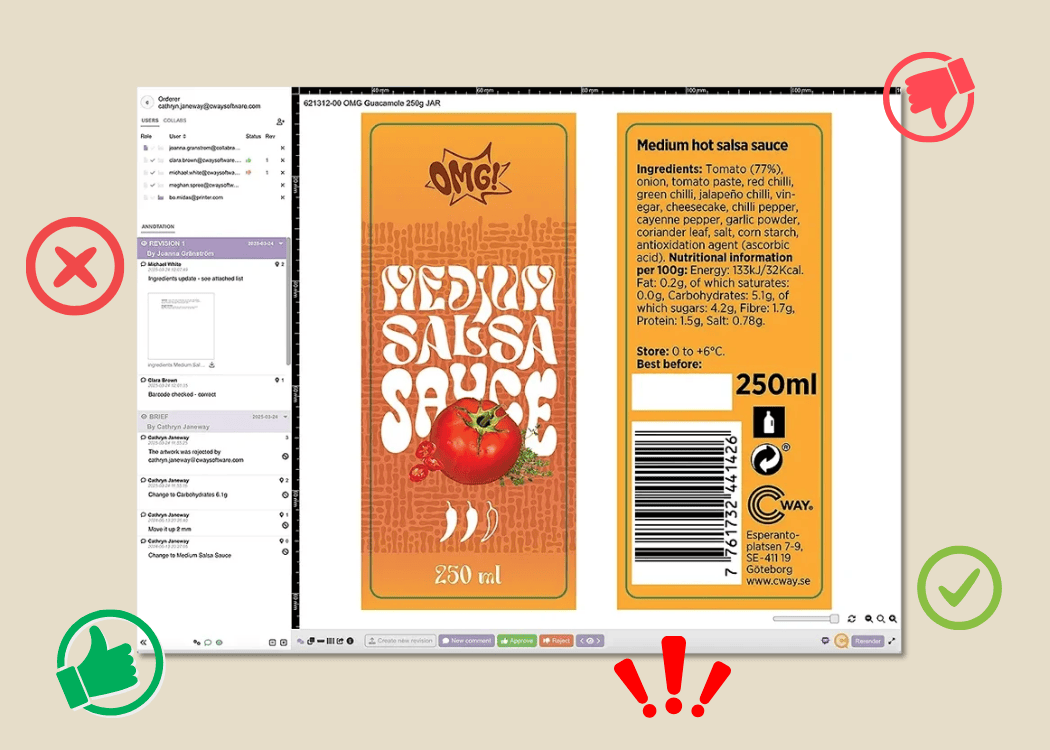
Online proofing is transforming how packaging and design teams review and approve artwork. Instead of juggling endless email threads, outdated file...

Looking to upgrade your review and approval process in 2025? In this article, we explore the top features of online proofing software that packaging,...
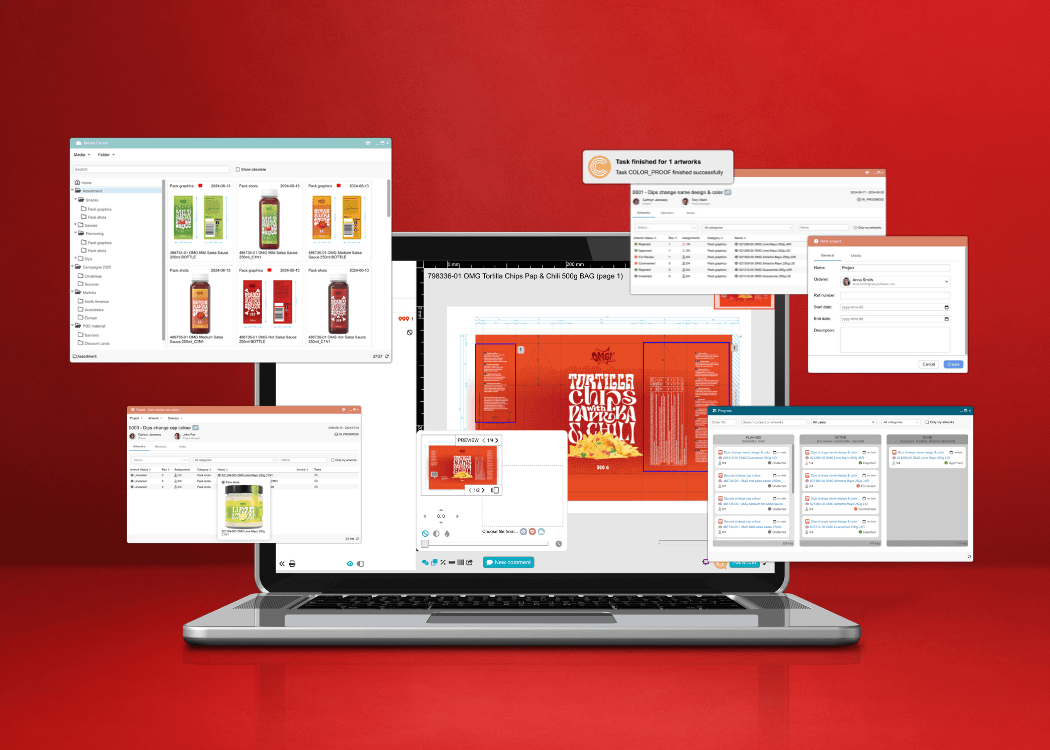
Streamline design approvals, enhance feedback loops, and get to market faster with Cway®—your all-in-one platform for artwork approval process.