Speed up creative work with smart design approval software
Streamline design approvals, enhance feedback loops, and get to market faster with Cway®—your all-in-one platform for artwork approval process.
10 min read
Ekaterina Skalatskaia
:
Apr 30, 2025 7:15:00 AM

If your team struggles to manage packaging artwork across multiple stakeholders, you’re not alone. In this article, we’ll explore how artwork workflow software helps brands streamline the entire design-to-market process. You’ll learn how smart platforms like Cway® software make collaboration easier, speed up approvals, and ensure compliance every step of the way.
Packaging artwork development is a complex, multi-step process that involves numerous stakeholders—from brand managers and designers to printers and compliance officers. Traditionally, teams have relied on scattered tools like spreadsheets, email threads, file-sharing platforms, and manual markups to get the job done. But as product portfolios grow and launch cycles shrink, these outdated methods introduce critical inefficiencies.
Without a centralized system, teams often face:
Version Confusion – Multiple stakeholders editing different file versions without clear tracking
Approval Delays – Chasing feedback across endless email chains and unclear responsibilities
Compliance Risks – Regulatory errors slipping through due to lack of documentation and audit trails
Lost or Misplaced Assets – Files spread across drives, inboxes, and desktops
These issues don't just slow down workflows—they increase the chance of costly packaging mistakes, delay time-to-market, and put brand consistency at risk.
This is where artwork workflow software like Cway® software makes a real difference. It brings every part of the packaging artwork lifecycle into one powerful, cloud-based platform. With Cway®, your team can:
Store, manage, and search all packaging assets in one place
Collaborate in real-time with internal and external stakeholders
Automate approval workflows and version control
Ensure compliance with traceable actions and controlled access
By replacing fragmented processes with a streamlined, intelligent workflow, Cway® software empowers teams to work faster, reduce errors, and launch packaging with confidence.
Smarter Artwork Approvals Start Here
Discover Cway® – your all-in-one design and content approval platform.
Cway® is an all-in-one packaging artwork management platform designed to handle the entire workflow from initial design through final production. It provides built-in modules for project management, asset storage, version control, and collaborative approvals. In a packaging design context, Cway® offers features to plan and manage projects, review and approve artwork, and ensure compliance with branding and regulatory requirements. Below, we outline how Cway supports a complete packaging design approval system, including multi-level approvals, document sign-offs, and compliance checks.
Cway® comes with dedicated tools that streamline the packaging artwork lifecycle. It centralizes all files and tasks in one place and automates many steps of the process. Key features include:
Centralized Asset Storage: All packaging artwork files and related assets (logos, templates, etc.) are stored in a single repository for easy access. This Media Center App ensures everyone works from the latest files.
Workflow Automation: You can automate notifications and task assignments, reducing manual follow-ups. Cway® will send alerts when actions are needed (e.g. review requests or approvals due).
Collaborative Review (Viewer): Cway’s Artwork Viewer allows stakeholders to review designs together in real time, adding comments and annotations directly on the artwork. This makes feedback collection easy and ensures all discussions are tied to the documentcwaysoftware.com.
Version Control: Every revision of an artwork is tracked. Cway® keeps a full history of versions, so you can compare changes side-by-side and ensure only the latest approved version is used going forward. This eliminates confusion over which file is final and “promotes compliance” with brand standards by preventing outdated content from slipping throughcwaysoftware.com.
Approval Workflows: Cway® supports structured approval workflows with multiple stages. You can set up approval stages for different teams or individuals, and monitor progress as each person reviews and signs off on the artwork. The system provides an at-a-glance view of who has approved and who still needs to approve.
Feedback Management: All feedback is stored in context. Teams can highlight specific areas of the design and comment, ensuring clarity. Once changes are made, reviewers can verify that feedback was addressed before giving approval.
Audit Trail & Security: The platform logs actions like uploads, comments, approvals, and version changes. This creates a traceable record for each project, aiding in document traceability and accountability. Access controls ensure only authorized users can approve or modify files.
Notably, Cway’s packaging artwork management software integrates these tools (storage, version control, feedback, approvals) into one solution, which helps maintain consistency and accuracy throughout the process. By unifying project management, file management, and review/approval, Cway eliminates the errors and delays that come from using disconnected toolscwaysoftware.comcwaysoftware.com.
From design to production — faster, smarter, together.
✅ Multi-level approvals
✅ Real-time collaboration
✅ Full version control
Cway®: Where packaging teams align.
Multi-level approvals are supported in Cway platform through its configurable workflow stages. You can define a custom workflow that mirrors your organization’s approval hierarchy. For example, a typical packaging approval might require sign-off by a design lead, then a brand manager, then a compliance officer, and finally a production manager. Cway platform allows administrators or project managers to set up these sequential stages and assign the appropriate users or roles to each stage.
When configuring a project in Cway Projects, you can assign roles and responsibilities to team members for each phase of the workflow. Each stage can have one or multiple approvers. The platform ensures that everyone knows their responsibilities and deadlines by using the defined roles in automated workflows. As the project progresses, tasks are routed to the right people in order:
Parallel or Sequential Reviews: Depending on your needs, you can have parallel reviews (multiple people can review at the same time) or strictly sequential approvals. Cway’s real-time collaboration means even if people review in parallel, their input is consolidated and each must formally approve in the system.
Notifications: At each approval stage, Cway automatically notifies the assigned approvers that their review is required. Team members receive email alerts or in-app notifications, and the task will appear on their dashboard. This ensures no approver misses their turn, keeping the workflow on track.
Tracking Progress: The software provides visibility into the approval status. Project managers can see which stages are completed and which are pending. According to Cway, you can “track the progress as each person reviews and signs off” on the project. This makes it easy to identify bottlenecks or overdue approvals in multi-level workflows.
In practice, setting up a multi-level approval in Cway® involves defining the sequence of approvers at project setup. For instance, you might configure an “artwork approval workflow” template that lists approvers in order (e.g., designer -> brand manager -> regulatory -> production lead). Each approver would be linked to their role in Cway, so the system knows who needs to approve at each step. As each person completes their review and clicks “Approve”, the workflow automatically moves to the next stage. Cway’s automated workflow and role assignment features make this configuration straightforward, ensuring that the integrity of the approval process is maintained at every step.
Cway® facilitates document sign-offs by providing a formal approval action within the Viewer/Projects interface. When a user reviews an artwork and is satisfied, they can mark it as approved (sign off). The system records this action (along with who approved and when), serving as a digital signature that the document has been signed off by that stakeholder. If multiple signatures are required, Cway will record each one as they occur. This way, by the end of the process, you have a clear record that “all key stakeholders have reviewed and signed off on the design”.
Some key points about how Cway handles sign-offs and versions:
Version History: Every time changes are made to a packaging design, the updated file is uploaded as a new version rather than overwriting the old one. Cway’s version control maintains a full history of edits. You can open previous versions to see what was changed, or even restore an older version if needed. This is crucial for traceability – you can always trace back who made each change and why (based on the associated comments or annotations in that version).
Comparison Tools: To assist in the sign-off process, Cway provides tools to compare revisions side-by-side or in overlay. This allows approvers to verify that the only changes made since the last review were the ones requested, and no unintended alterations slipped in. It makes the final approval faster and more accurate, since approvers can “spot even the smallest differences easily and avoid re-reviewing unchanged content”.
Final Approved Version Lock-down: Once the final approval is given (all required parties have signed off), that version of the artwork can be marked as the final version for production. Cway ensures that this final approved file is clearly identified. Because all files are centralized, the production team will always pull the artwork from Cway, where the latest approved version is stored. This avoids any scenario where someone accidentally uses an earlier draft. In Cway’s own words, it “ensure[s] only the latest approved files are used”, which safeguards compliance and dramatically reduces mistakescwaysoftware.com.
Audit Trail: Each sign-off is logged. If you ever need to see who approved a design (and when), you can consult the project’s activity log or approval history. This is useful for both internal accountability and external audits. For example, if a question arises about who authorized a particular label change, Cway’s records provide that information instantly.
Document Control for Compliance: Because of strict version control and sign-off logging, Cway effectively acts as a document control system. It helps with regulatory compliance by ensuring that only the approved artwork is released to manufacturing, and it keeps evidence of compliance (who approved, at what time, after what checks). This level of control is often necessary for regulated industries where proof of approval is required.
In summary, document sign-off in Cway is handled through its approval feature – each approver marks the document approved in the system – and version control is automatic, maintaining a history of all changes and approvals. This combination not only speeds up the workflow but also provides a reliable system of record for your packaging documents.
To illustrate how one might build a complete approval system for packaging design using Cway®, here’s a typical workflow scenario with multi-level approvals and sign-offs:
Project Setup: A project is created in Cway (using the Projects module) for the new product’s packaging design. The project contains all relevant info (project name, product details, deadlines) and a predefined workflow template. The project manager assigns team members to roles – e.g. a designer, a marketing reviewer, a brand manager, a compliance officer, and a production lead. These assignments make it clear who will review and approve at each stage. If using a template, the multi-level approval stages are already laid out; if not, the manager defines the approval sequence manually at this time.
Uploading Artwork & Assets: The design team uploads the initial packaging design files into Cway’s Media Center or Project repository. This might include the artwork file (graphics, dieline, etc.) and supporting documents. Cway team encourages starting by centralizing files. Metadata (project name, version number, designer, date) can be added to the file to help track it. All team members now have access to this file in Cway.
First Review Round – Collaborative Feedback: The project manager triggers the first review cycle by inviting reviewers. For instance, the marketing team and brand team might be invited at this stage to give initial feedback on the design. Cway makes this easy – you simply select users or a group and notify them through the platform. Those users get an alert and can open the artwork in the Cway Viewer. They then add their comments, highlight areas for change, and discuss within the app. According to the workflow guide, you “invite key stakeholders to review the design,” including team members and project leads. All their annotations are saved in context on the artwork.
Revisions and Version Updates: The designer reviews the collected feedback in Cway and makes revisions to the packaging artwork. Once changes are made, the updated design file is uploaded as a new version. Thanks to version control, the history is preserved. Now the stakeholders can use the compare revisions feature to see what changed from the last version. This iterative loop of review -> feedback -> revision -> new version can repeat multiple times. Cway will keep sending notifications for each new version so that reviewers know to check the changes. Throughout this process, tasks and deadlines are tracked in the project view, so everyone stays aligned on the project timeline.
Formal Approval Stages: Once the design seems satisfactory to the creative and marketing teams, it moves into the formal approval workflow with multi-level sign-offs. For example:
Stage 1: Brand Manager Approval. The brand manager (or a senior design head) must verify that the artwork adheres to brand guidelines. Cway routes the latest artwork version to them for approval. The brand manager views the design and if everything is correct (logo usage, colors, messaging), they click “Approve” in Cway. The system records their sign-off and timestamps it. (If they have additional feedback, they could reject or comment and send it back for revision instead.)
Stage 2: Compliance/Regulatory Approval. After brand approval, the next task is automatically assigned to the compliance officer (legal/regulatory team). This person checks the artwork for regulatory content: are all mandatory legal statements present? Is the nutrition information correct? Any required safety icons? They might use a compliance checklist in doing so. Since Cway can incorporate compliance checks, any missing elements might have been flagged already, but this human review is crucial. Once satisfied, the compliance officer approves the design in Cway. This is a key sign-off for regulatory compliance.
Stage 3: Production (Print) Approval. Finally, the production lead or packaging engineer reviews the artwork to ensure it’s technically sound for printing (correct dieline, bleed, color profiles, etc.). Cway might integrate a prepress check here, or the person just visually verifies it. They approve the artwork for print. This is effectively the final sign-off that triggers the “ready for production” status.
At each stage, Cway’s automation sends an approval request notification to the responsible personc. They also see the pending approval task on their dashboard. The workflow will not proceed until that person approves (or an admin overrides, if necessary).
Document Sign-Off and Locking: With all required approvers having clicked “Approve,” the artwork attains a Final Approved status. Cway logs that “all key stakeholders have reviewed and signed off”. The project manager can mark this version as the final version. This file is now locked for editing (to prevent further unintended changes), and it’s clearly labeled as the version to be used for production. Team members can still download it or pass it to printers, but they cannot alter it without creating a new project or version, preserving the integrity of the approved art.
Production & Compliance Handoff: The approved packaging artwork file is now ready to go to the printer or the production department. The production team can be given access to download the file directly from Cway, ensuring they pull the correct version. If, for example, months later someone needs to verify what was approved, they can see the comments and approvals in the system – this is the traceability aspect. The project can also be archived within Cway’s library for long-term storage.
Post-Approval Changes: If any last-minute change is required (say a small regulatory update), Cway can handle that by re-opening the project or creating a change request. The change would go through a similar mini-approval cycle, and all changes would again be version-controlled and documented. This way, even after initial approval, any subsequent adjustments are also tracked and approved through the proper channels.
This example workflow shows an average use-case. Cway is quite adaptable – you could add more approval layers (for example, a client approval if you are an agency, or a regional manager for multi-country packaging). You could also configure parallel approvals (e.g., legal and quality assurance reviewing at the same time) if that suits your process. The system’s strength lies in providing a structured yet flexible framework: “automated workflows, real-time collaboration, and version control” all working together to make packaging approvals faster and error-free.
In summary, Cway® supports a comprehensive packaging design approval workflow by providing the tools for multi-level approvals, document version control, and compliance management. By using Cway® software, companies can streamline their packaging workflows – reducing approval times from weeks to days – while improving accuracy and ensuring that every design that goes to production is fully approved and compliant with all requirements.
Cway is a software platform designed to streamline packaging artwork projects from concept to print. It centralizes assets, manages projects, automates approvals, and tracks every step with full transparency. It’s ideal for design, marketing, compliance, and production teams working together.
Cway includes built-in version control. Each revision is saved separately, and users can compare versions side-by-side to quickly spot changes. This ensures accuracy and avoids re-reviewing unchanged content.
Absolutely. Cway’s workflow templates, role-based access, and centralized asset management make it easy to manage complex, multi-brand or multi-country packaging projects — all while maintaining consistency and control.
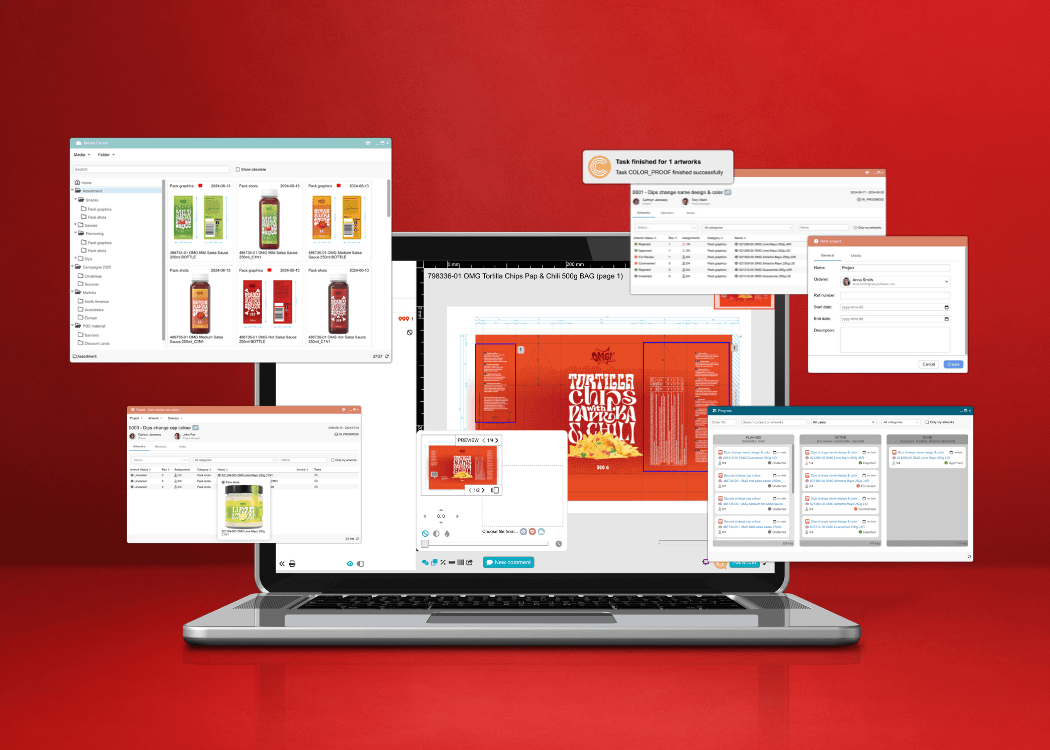
Streamline design approvals, enhance feedback loops, and get to market faster with Cway®—your all-in-one platform for artwork approval process.

Creating packaging isn’t just about great design—it’s about building an approval workflow that ensures every step, from concept to shelf, is aligned,...

In this article, we’ll explore how to improve your artwork workflow—from managing assets to approving designs faster. Discover how Cway® platform can...