Speed up creative work with smart design approval software
Streamline design approvals, enhance feedback loops, and get to market faster with Cway®—your all-in-one platform for artwork approval process.
3 min read
Ekaterina Skalatskaia
:
May 15, 2025 1:50:46 PM

Effective feedback is the lifeblood of any successful project, but mixing internal and external comments can slow down your review workflow and create confusion. In this article, we’ll show you how to clearly distinguish between team-internal feedback and client or stakeholder feedback using proven feedback management strategies. You’ll learn simple guidelines, standardized templates, and tool recommendations (including Cway’s online proofing features) that will help you speed up review cycles, keep version control tight, and foster transparent creative collaboration.
Before diving into best practices, it helps to define our terms:
Internal Feedback
Originates from your in-house team: designers, marketers, copywriters, legal, or prepress.
Often technical: “Adjust kerning on headline,” “Update packaging dieline,” or “Check color specs.”
Tends to focus on brand guidelines, compliance, or production details.
External Feedback
Comes from clients, agency partners, regulatory bodies, or end-users.
Usually higher-level: “Align messaging with the campaign theme,” “Clarify dosage instructions,” or “Ensure packaging meets regional regulations.”
Can include subjective impressions—tone, emotional response, or overall design preference.
Keeping these feedback types separate ensures you address each comment with the right lens: technical precision for internal notes and strategic alignment for external stakeholder input.
Clarity and Focus
When feedback streams are mixed, designers can struggle to distinguish between a software bug and a brand-voice tweak. Clear separation reduces cognitive load.
Faster Review Cycles
By routing internal annotations directly to your production team and external comments to account managers, you avoid “reply all” email chains and unnecessary revision rounds.
Improved Version Control
Tagging feedback by source helps you track which version was approved by whom—and when. That audit trail is invaluable, especially in regulated industries.
Enhanced Stakeholder Satisfaction
External reviewers feel heard when their feedback lives in its own channel. Internal teams can implement technical fixes without re-negotiating strategy points.
Looking to eliminate version chaos and speed up your artwork approvals?
Dive into our comprehensive handbook Artwork Approval Workflows: The Complete Guide for Creative and Packaging Teams
Role-Based Access: Use a proofing software that lets you assign view/comment/approve rights per group (e.g., “Designers,” “Clients,” “Compliance”).
Feedback Tiers: Label feedback priorities—Critical, High, Normal—to ensure urgent external issues aren’t buried under low-priority internal notes.
Internal Channel: A dedicated section or layer in your proofing tool for designer and production team comments.
External Channel: A client-facing view where only marketing or account leads see and respond to stakeholder inputs.
LSI Note: This two-channel approach streamlines the review workflow and improves overall creative collaboration.
Internal Checklist: Specify technical checkpoints—color profiles, dielines, bleed/safe zones.
External Questionnaire: Ask clients to rate copy accuracy, brand consistency, and visual appeal on a simple scale.
Templates guide reviewers through a structured process, reducing open-ended comments that can stall progress.
Hold an internal huddle first to resolve technical issues.
Then run a client review using a fresh proof that incorporates internal fixes.
This two-step cadence prevents rework and sets clear expectations for each round.
An effective feedback management system should offer:
Layered Feedback Views: Toggle internal vs. external comments with one click.
Audit Logs & Versioning: See who commented, when, and on which element.
Automated Notifications: Ping only the relevant group when a new proof is ready.
Customizable Workflows: Build separate pipelines for internal QA and external approvals.
Cway’s online proofing platform checks all these boxes, giving you the flexibility to configure feedback channels, enforce role-based permissions, and maintain airtight version control.
Cway® turns complex packaging workflows into controlled, collaborative, and connected experiences.
Track these KPIs:
Review Cycle Time: Average days per internal vs. external review.
Revision Count: Number of rounds needed after separate internal/external reviews.
Stakeholder Satisfaction: Survey clients on clarity of the external feedback process.
Error Rate: Count post-production mistakes—lower rates indicate better internal QA.
Use these metrics to continually refine your feedback protocols and proofing software settings.
Separating internal and external feedback isn’t just a nice-to-have; it’s a must for efficient review workflows and happier stakeholders. By defining clear channels, leveraging a robust feedback management system like Cway, and measuring your success with targeted KPIs, you can slash revision rounds, eliminate confusion, and accelerate time to market. Ready to optimize your feedback process? Explore Cway’s trial today and experience a smarter way to review.
Separating feedback ensures technical teams focus on production fixes while clients review strategy and brand consistency—reducing confusion and revision rounds.
Use a proofing tool that offers layered views or project workspaces. Create distinct areas labeled “Internal Review” and “External Review” and assign permissions accordingly.
Yes—Cway’s online proofing platform allows you to configure multiple review channels, enforce role-based permissions, automate notifications, and maintain full audit logs.
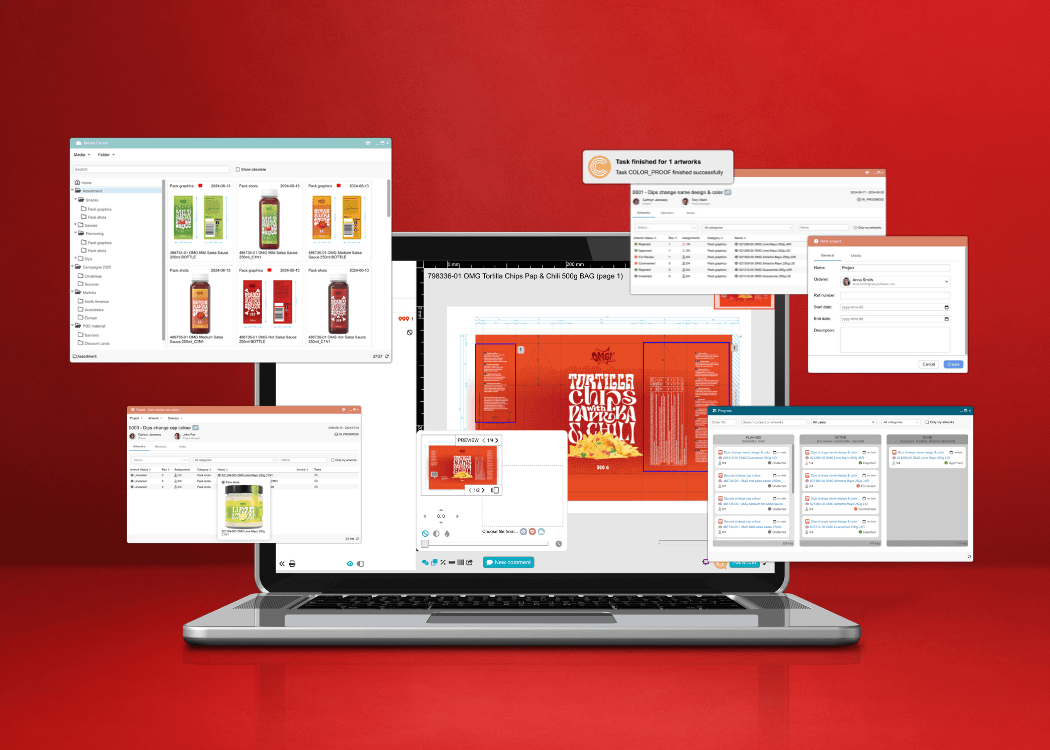
Streamline design approvals, enhance feedback loops, and get to market faster with Cway®—your all-in-one platform for artwork approval process.
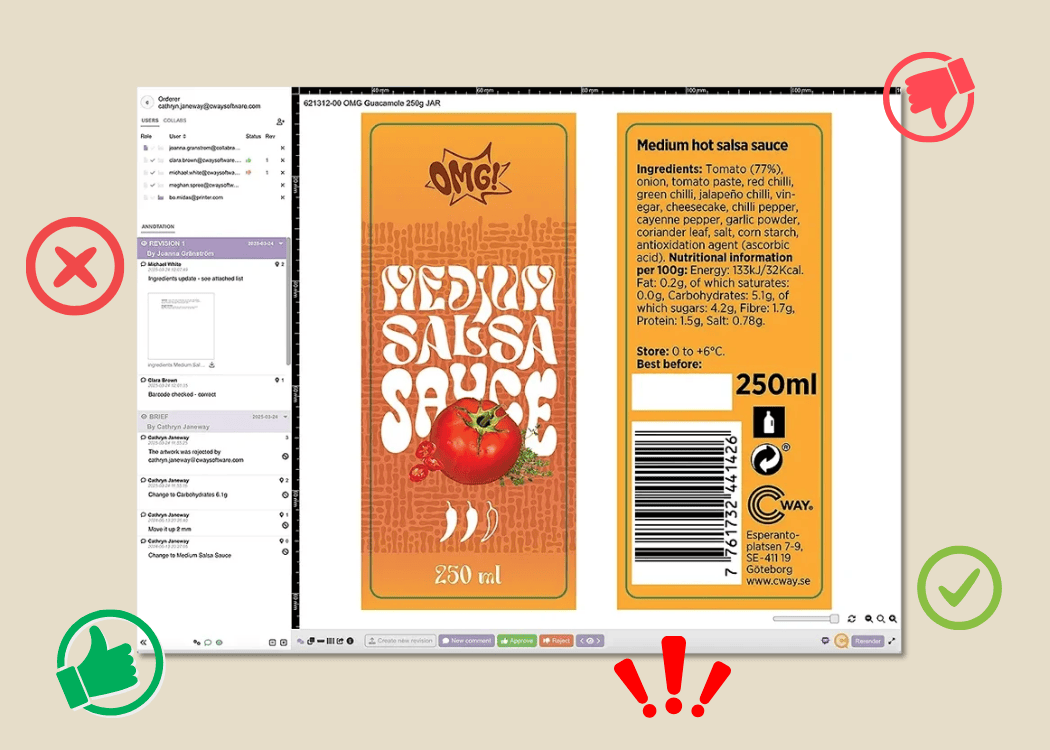
Online proofing is transforming how packaging and design teams review and approve artwork. Instead of juggling endless email threads, outdated file...

In this article, we’ll explore how a design project management tool helps creative teams and brand managers stay organized, deliver faster, and...