The role of cloud-based tools in modern artwork processes
Managing artwork processes across multiple teams, versions, and approvals can quickly become chaotic and error-prone. Traditional methods often lead...
3 min read
Ekaterina Skalatskaia
:
Apr 1, 2025 10:01:08 AM
Struggling to keep track of artwork files, marketing visuals, and packaging updates? You’re not alone. Disconnected tools and scattered folders waste valuable time and create costly errors. This article dives into how a digital asset management solution—specifically, Cway’s Media Center App—solves those challenges by centralizing content, improving version control, and enabling efficient collaboration across your creative workflow.
Creative teams today work across channels, markets, and formats—faster than ever before. In that fast-paced reality, scattered files, outdated artwork, and confusing email threads aren’t just frustrating—they’re costly.
Cway’s Media Center App is a next-generation digital asset management solution built to bring structure and speed to the way your team handles design assets. Whether you’re managing pack graphics, artwork files, or launching new campaigns, this platform keeps everyone aligned with a single, intuitive source of truth.

At the heart of Media Center App is a powerful content hub that centralizes your entire creative library. From early concepts to final artwork files, every asset is securely stored, searchable, and ready for collaboration. Teams across your organization—marketing, design, procurement, and production—can access the files they need, when they need them.
This is where digital asset management tools go from useful to indispensable.
 Effortless Drag-and-Drop File Management
Effortless Drag-and-Drop File ManagementUploading, organizing, and updating your digital assets has never been easier. Media Center’s drag-and-drop functionality simplifies the process of syncing files from projects to storage, ensuring that your library remains current and complete.
 Visual Planning for Future Changes
Visual Planning for Future ChangesLooking ahead has never been easier. Media Center includes planning tools that help you visualize packaging updates and campaign rollouts before they’re live. With clear timelines and version previews, your team can confidently coordinate changes across all markets.
It’s not just planning—it’s forward-thinking, powered by next-generation DAM software.

Sharing files across teams or with external stakeholders is simple with Quick Share App. Drag and drop any file into the interface, share it with anyone in the world, and eliminate time-consuming email chains or file transfer headaches.

Need to review a complex artwork file or compare versions of a product label? With Cway’s Viewer integrated into Media Center App, users can preview files of any type—movies, complex multi-file artworks, and more—directly in the app. Compare different versions, leave comments, and ensure precision every step of the way.
Save time by quickly finding the right file without digging through disorganized folders.
Eliminate errors by ensuring your team always works with the latest file version.
Break down silos and foster teamwork by giving everyone access to a centralized digital asset library.
Reduce expenses associated with lost assets, disorganized workflows, or inefficiencies in collaboration.
Media Center App isn’t just another DAM—it’s a fully integrated, future-ready platform. As a leader among digital asset management solutions, it combines robust features with ease of use, making it the go-to choice for teams managing high volumes of creative and packaging content.
Whether you're curating a global portfolio of design assets or coordinating cross-functional workflows, Cway’s Media Center App brings clarity, control, and collaboration to your everyday work.
See how the next-generation DAM software can transform your workflow. Book a demo today.
A Digital Asset Management (DAM) solution is a system that helps teams store, organize, access, and share digital files such as artwork, packaging, and marketing assets—all from one centralized platform.
Media Center App is ideal for creative teams, marketers, designers, packaging managers, and anyone handling a large volume of design assets or artwork files across departments or regions.
Absolutely. Cway’s Media Center offers enterprise-grade security features and scalable storage, ensuring your data is safe and your platform grows with your organization.
Yes, Media Center App supports a wide range of file formats including images, videos, layered artwork files, PDFs, and more. The integrated Viewer allows teams to preview and annotate files directly in the app.
Managing artwork processes across multiple teams, versions, and approvals can quickly become chaotic and error-prone. Traditional methods often lead...
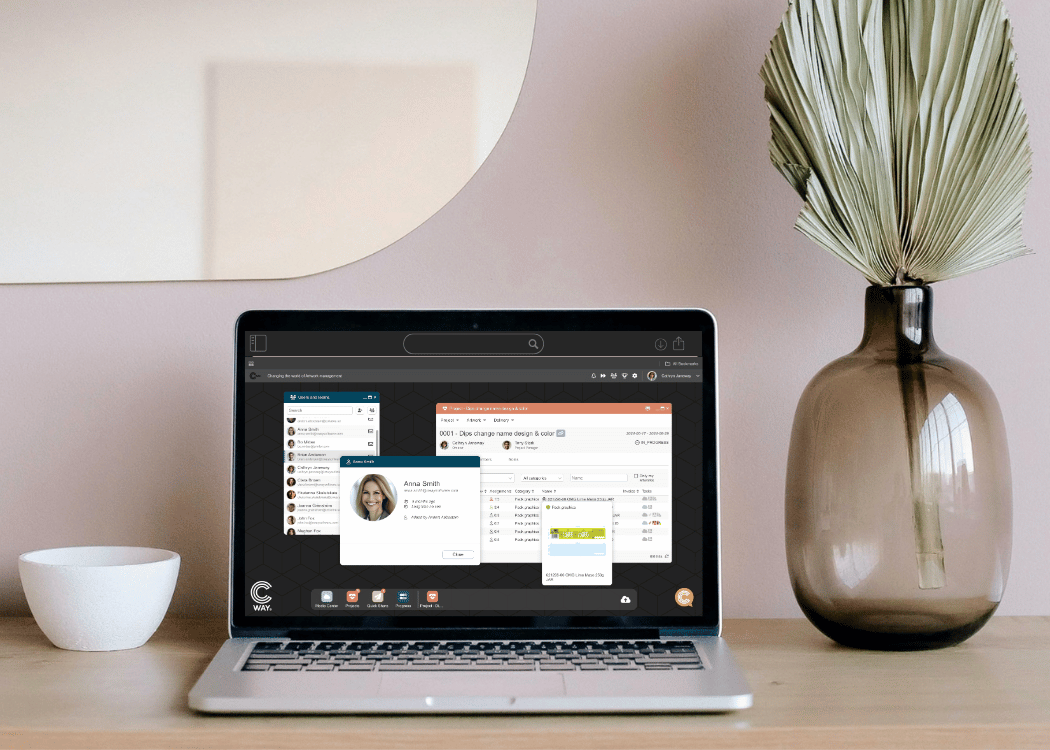
Design teams today are under constant pressure to deliver faster, stay aligned, and manage ever-growing creative demands. The right design project...
If your team juggles creative projects, feedback rounds, and tight deadlines, online proofing tools can make your workflow faster and more efficient....