Online proofing: what it is and why packaging teams need it
Online proofing is transforming how packaging and design teams review and approve artwork. Instead of juggling endless email threads, outdated file...
4 min read
Ekaterina Skalatskaia
:
May 15, 2025 1:29:06 PM
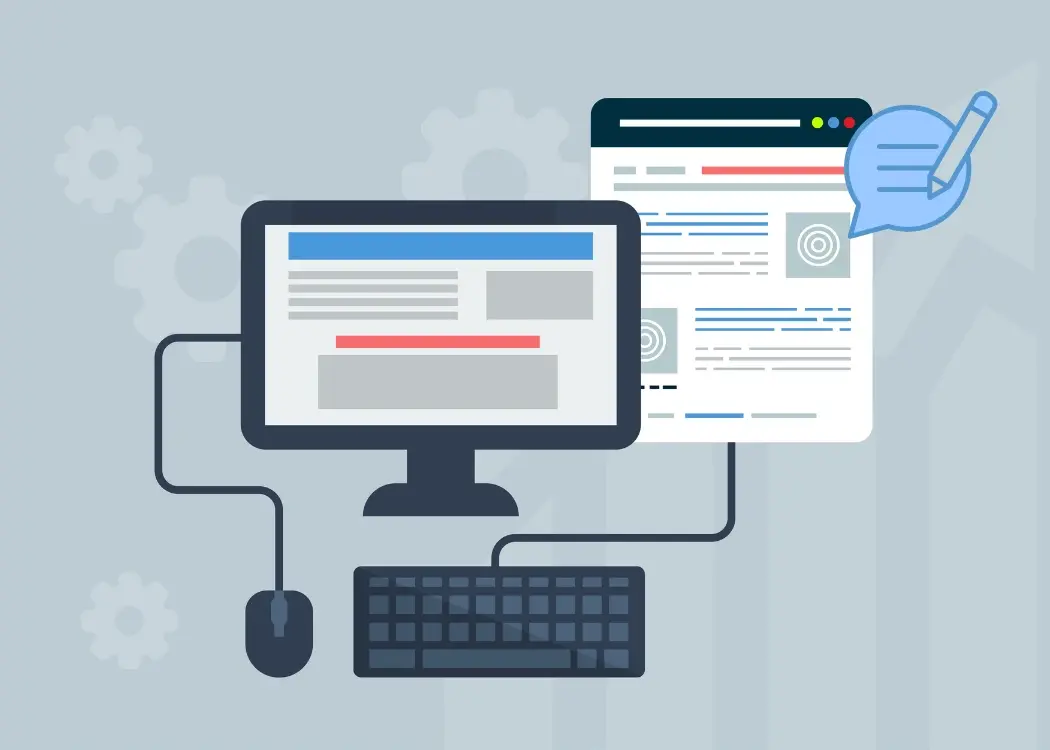
Layer-specific annotation—the practice of attaching feedback, comments, or markups to individual design layers—offers a powerful way to streamline artwork approval workflows. In this article, we’ll explore how creative teams can leverage layer-specific annotation techniques, with a focus on packaging approval and online proofing, to accelerate the creative review process and maximize the benefits of proofing software features like those in Cway.
Traditional annotation tools often force reviewers to leave generic comments on a flat PDF or image. Layer-specific annotation allows stakeholders to target exactly which element—text, image, or graphic layer—needs revision. This level of specificity reduces misinterpretation and rework, cutting down package development cycles by up to 30%.
By tying comments directly to the corresponding layer, creative teams and packaging engineers can collaborate asynchronously without losing context. Whether it’s tweaking a dieline or adjusting color separations, everyone sees feedback exactly where it belongs.
Every review cycle creates a trail of layer-specific comments. Teams can track who suggested what, when, and why—critical for regulated industries like food and pharmaceuticals. Robust version control ensures past approvals are preserved and accessible for audits.
Looking to eliminate version chaos and speed up your artwork approvals?
Dive into our comprehensive handbook Artwork Approval Workflows: The Complete Guide for Creative and Packaging Teams
Before kicking off any project, define a naming schema for design layers (e.g., “FRONT_TEXT”, “BACK_IMAGE”, “SPINE_COLOR”). Consistent layer names help reviewers locate annotation targets swiftly.
Tip: Use prefixes like “PKG_” for packaging elements or “LABEL_” for labeling layers to further organize feedback zones.
Leverage Cway’s online proofing capabilities to upload initial artwork files. Invite stakeholders—designers, brand managers, regulatory specialists—to a centralized review environment.
Real-time markup: Reviewers can highlight and comment directly on layers.
Comment threads: Discussions stay attached to specific elements, reducing email back-and-forth.
Role-based permissions: Control who can annotate, approve, or simply view proofs.
When reviewing proofs:
Select the target layer (e.g., “BACK_TEXT”).
Draw or highlight the area needing change.
Attach a comment with clear instructions, such as “Adjust kerning between lines 1 and 2” or “Swap Pantone 805C to 804C for brand compliance.”
Cway’s proofing software features include:
Automated notifications: Alert team members when their input is requested or when revisions are made.
Approval stamps: Apply “Approved,” “Revise,” or custom stamps per layer, providing visual cues on status.
Side-by-side comparison: View revision overlays to instantly verify that layer-specific changes have been implemented correctly.
Cway® turns complex packaging workflows into controlled, collaborative, and connected experiences.
Packaging approval involves multiple stakeholders—creative, legal, production, and marketing teams. Layer-specific annotation helps unify these voices:
Creative Review Process: Schedule structured review cycles where each department focuses on relevant layers. For example, marketing verifies brand messaging on the “FRONT_COPY” layer, while production checks dielines under “CUT_LINES.”
Regulatory Compliance: Use locked annotation layers (e.g., “REG_TEXT”) to ensure legal text stays intact. Any requested edits trigger a re-approval cycle rather than manual oversight.
Prepress Preparation: Link annotations on “BLEED” and “SAFE_ZONE” layers to production tickets, minimizing plate-making errors.
LSI Opportunity: Embedding “creative review process” and “proofing software features” into each stage description reinforces SEO value.
Solution: Encourage reviewers to consolidate feedback into thread replies rather than multiple isolated comments. Cway’s threaded discussions keep layer-specific annotations organized.
Solution: Use Cway’s universal proofing engine to handle PDFs, PSDs, AI files, and high-resolution images. Layer-specific annotation works consistently across formats, preserving layer integrity.
Solution: The cloud-based nature of Cway’s online proofing platform ensures that remote and on-site stakeholders access the same proof version. Time-stamped layer annotations keep everyone aligned, regardless of time zone.
When evaluating proofing tools for layer-specific annotations, keep an eye out for:
|
Feature |
Benefit |
|---|---|
|
Layer Filtering |
Show/hide specific layers to focus on relevant elements. |
|
Multi-format Support |
Annotate across design native formats without flattening. |
|
Audit Logs |
Record all annotation history per layer for traceability. |
|
Permission Controls |
Assign view, comment, or approve rights on a per-layer basis. |
|
API Integrations |
Connect proofs directly to DAM or PLM systems for seamless flow. |
To justify investing in layer-specific annotation techniques and proofing software, track:
Time to First Approval
Measure the time between initial proof upload and stakeholder sign-off. A successful implementation can reduce this by 25–40%.
Number of Review Cycles
Fewer cycles indicate clearer feedback. Aim to lower review rounds by targeting precise layer feedback.
Error Rates in Production
Monitor misprints or dieline errors. A drop signifies that annotations are successfully translating to production-ready assets.
Reviewer Engagement
Track which reviewers are providing layered feedback versus general comments. Higher engagement suggests better adoption of layer-specific annotation techniques.
Layer-specific annotation techniques transform artwork approval workflows by bringing laser-focused feedback to each design element. For packaging approval and online proofing, precision equals speed—and speed means getting products to market faster and with fewer errors. With Cway’s robust proofing software features—from audit logs and permission controls to multi-format support—creative teams gain a powerful ally in their quest for efficiency.
Ready to elevate your creative review process? Start your Cway free trial today and discover how layer-specific annotation can revolutionize your artwork approval workflow.
Layer-specific annotation is the process of attaching comments, markups, or feedback directly to individual design layers (e.g., text, images, dielines) rather than on a flattened PDF. This ensures pinpoint clarity and reduces miscommunication.
By targeting feedback to exact layers, reviewers avoid vague comments. This precision cuts down revision cycles, slashes time to first approval, and drives faster packaging approval and online proofing.
Key metrics include time to first approval, number of review cycles, production error rate, and reviewer engagement with layer-focused feedback.
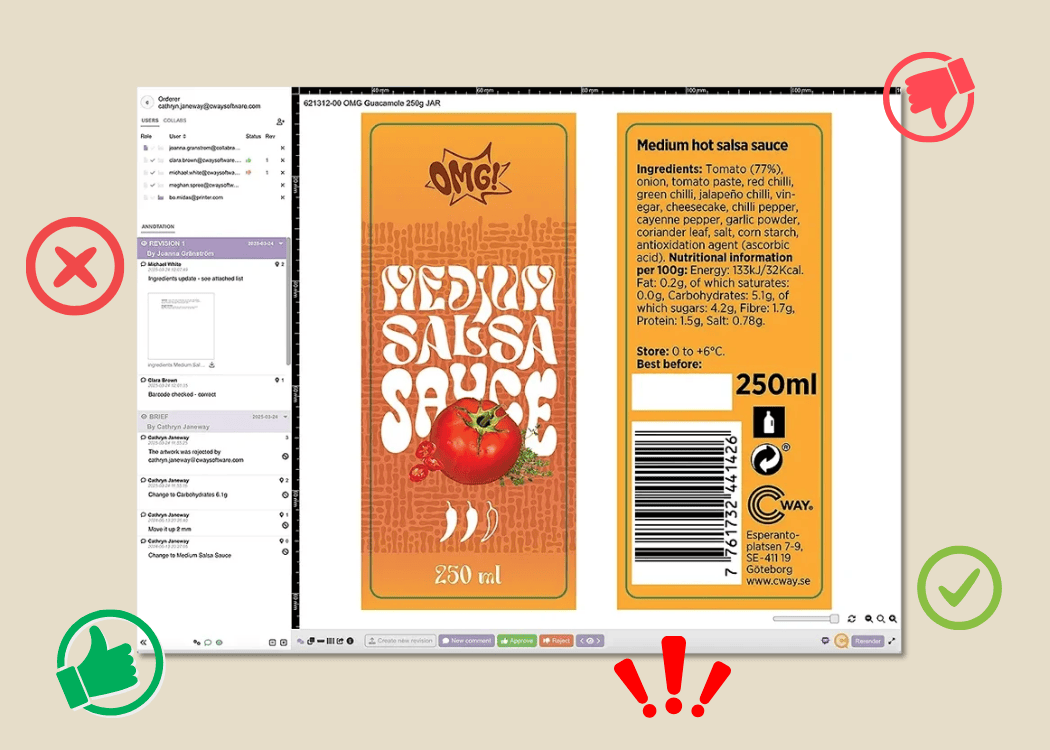
Online proofing is transforming how packaging and design teams review and approve artwork. Instead of juggling endless email threads, outdated file...

In this article, we’ll explore how to improve your artwork workflow—from managing assets to approving designs faster. Discover how Cway® platform can...

Artwork proofing is a critical step in packaging development, ensuring brand consistency and accuracy before printing. In this article, we’ll explore...